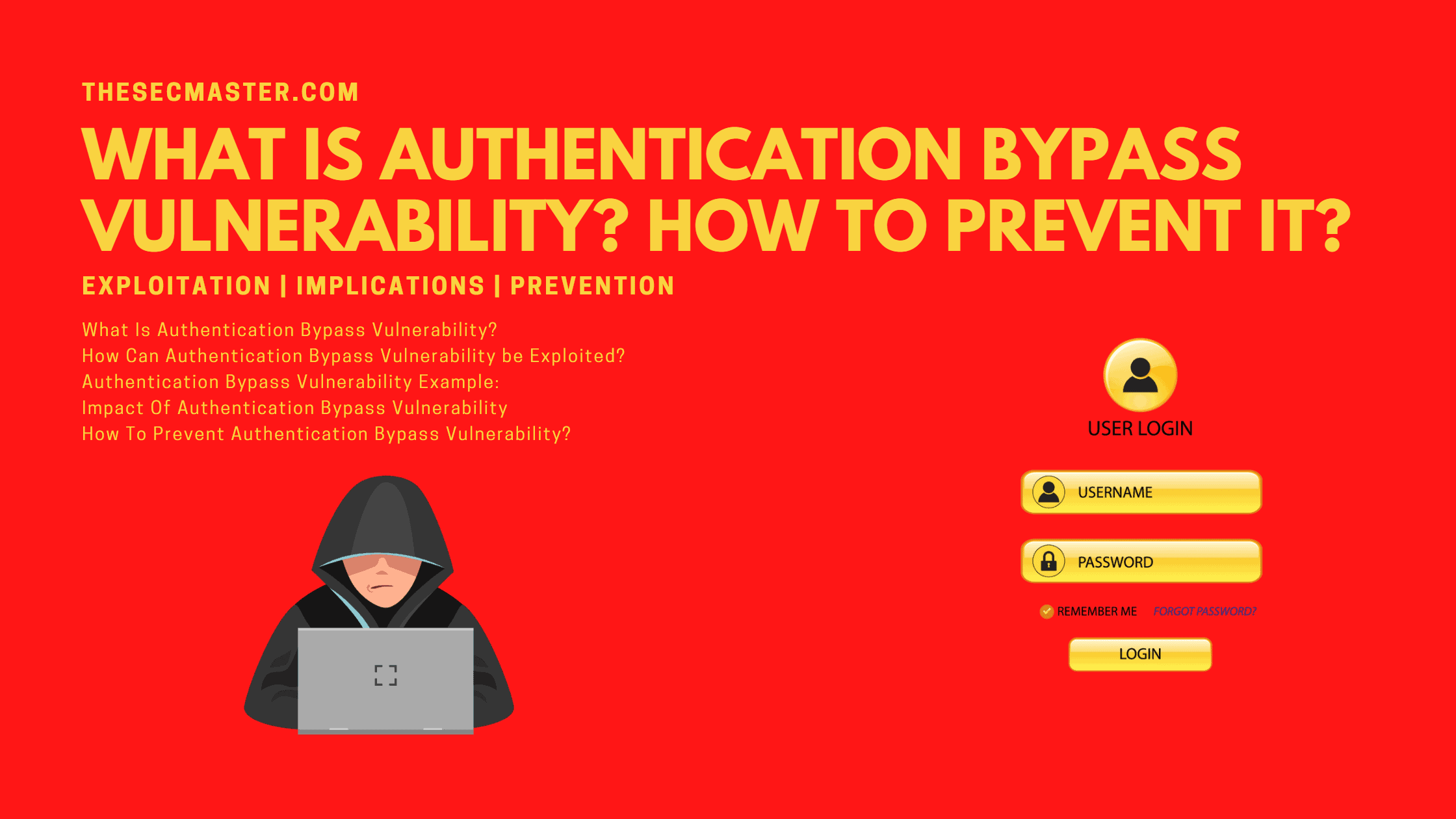Table of Contents
What Is Authentication Bypass Vulnerability? How To Prevent It?
Authentication plays a vital role in the security of a web application. When you provide login credentials to authenticate and prove your identity, the application assigns specific privileges to you, depending on the identity established by applied credentials. When a hacker breaks into an application or a system being a valid user, he can access all privileges assigned by the administrator to that user. It can compromise users’ sensitive data and pose severe risks to them. Cybercriminals use authentication bypass vulnerability to perform this operation.
In this article, we will discuss authentication bypass and how to prevent it. Let’s get started.
What Is Authentication Bypass Vulnerability?
Applications and software require credentials to access the system, such as email, username, and password. Authentication bypass is a vulnerable point where criminals gain access to the application and get users’ sensitive information. Authentication bypass vulnerability allows hackers to perform malicious activities by bypassing the authentication mechanism of the devices.
Here are some reasons that allow hackers to bypass authentication.
Many default servers and applications come with unsecured folders or data.
Administrators fail to secure data and servers.
Users do not reset default passwords.
Web applications or websites might include files that lack authentication.
How Can Authentication Bypass Vulnerability Be Exploited?
Authentication bypass vulnerability allows unauthenticated users to escalate privileges to a device or application. The attacker could further create a legit admin session with the ‘username=admin’ cookie in the HTTP request. After gaining access, the criminal can download malicious firmware and modify the system’s settings. A successful attack enables attackers to view, edit, delete, copy, and overwrite data on the connected devices.
Authentication Bypass Vulnerability Example:
Let’s see authentication bypass vulnerability with a couple of real world examples.
CVE-2021-4073: Authentication Bypass Vulnerability in RegistrationMagic WordPress Plugin. The issue is caused by a lack of proper authentication when user logins are handled by third-party providers. Adversaries may gain admin access to an infected website without being authenticated due to this insecure implementation. To exploit this CVE-2021-4073 Authentication Bypass Vulnerability, the attacker only needed the administrator’s email or username and a a vulnerable version of the plugin on the website.
CVE-2021-44515: Zoho has been accused of using a password cracker to capture passwords, which can be used to compromise other accounts. Zoho is an enterprise software company that belles about a password bypass vulnerability in its Desktop Central program and the latter is now being utilized in the wild. The severity of the flaw,which allows the attacker to go around authentication and execute arbitrary code on Desktop Central and Desktop Central MSP servers, has been deemed Critical by the vendor.
Cybercriminals have exploited Western Digital’s My Cloud NAS devices using an authentication bypass vulnerability. It occurs after a My Cloud NAS device is plugged into the Ethernet port of a router connected to a private network. Individuals and businesses sharing files, audio and video data, and backup data from vulnerable devices are most likely to get targeted by attackers.
Attackers escalated privileges to an administrative level and got network access. Users are advised to download the update from Western Digital’s site. However, the company didn’t warn users about vulnerable devices using Bluetooth connections to play music from the My Cloud NAS device.
Impact Of Authentication Bypass Vulnerability
The impact of authentication bypass vulnerability can be intense. Once a hacker bypasses authentication into the user’s account, they can access all data of the compromised attack. Moreover, if they can compromise a high-privileged account like a system administrator, they can take control of the entire application and access the internal infrastructure.
Even if the hacker compromises a low-privileged account, they might still access sensitive business information. Hackers access additional pages even if the compromised attack does not have access to critical data, providing a further attack surface. However, specific high-severity attacks are not possible from publicly accessible pages but can be possible from an internal page.
How To Prevent Authentication Bypass Vulnerability?
The following ways can help you minimize the risk of Authentication Bypass Vulnerability.
Keep your systems, software, applications, networks, and operating systems up-to-date to protect from authentication bypass vulnerability.
It is recommended to install a good antivirus program and patch all vulnerabilities.
Organizations should have a robust and secure authentication policy in place.
Ensure that all your systems, applications, and folders are password protected.
Security experts recommend having a unique and strong password instead of default passwords.
Do not expose authentication protocol in client-side web browser script, and validate the user input on the server-side.
Do not use external SQL interpreters.
Make sure to encrypt users’ session IDs and cookies.
We hope this post would help you know what is an authentication bypass vulnerability and how to protect it. Thanks for reading this post. Please share this post and help to secure the digital world. Visit our social media page on Facebook, LinkedIn, Twitter, Telegram, Tumblr, & Medium and subscribe to receive updates like this.
You may also like these articles:
What Is Remote Code Execution? How To Prevent Remote Code Execution?
What Is Arbitrary Code Execution? How To Prevent Arbitrary Code Execution?
What Is Path Traversal Vulnerability? How To Prevent The Path Traversal Vulnerability?
What Is Command Injection Vulnerability? And How To Prevent It?
What Is A Privilege Escalation Attack? How To Prevent Privilege Escalation Attacks?
Arun KL
Arun KL is a cybersecurity professional with 15+ years of experience in IT infrastructure, cloud security, vulnerability management, Penetration Testing, security operations, and incident response. He is adept at designing and implementing robust security solutions to safeguard systems and data. Arun holds multiple industry certifications including CCNA, CCNA Security, RHCE, CEH, and AWS Security.