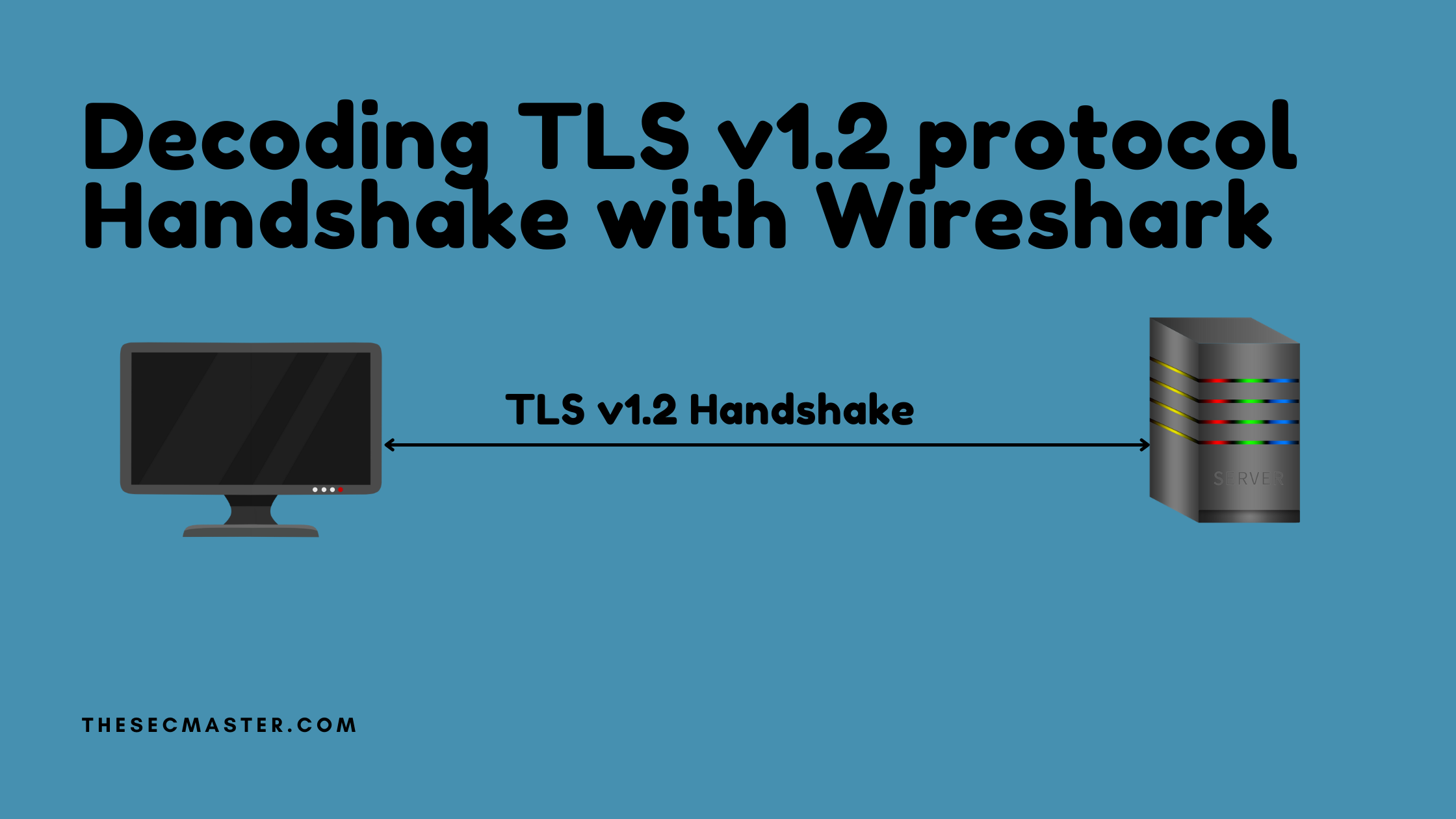Table of Contents
Decoding TLS v1.2 Protocol Handshake With Wireshark
We are not just explaining how the TLS v1.2 handshake protocol works, but we will also decode the TLS v1.2 protocol handshake using Wireshark. There are two main goals of this article: (1) Explaining the TLS v1.2 handshake protocol step by step. (2)Capture and examine a TLS stream in Wireshark.
Just for demonstration purposes, we are going to access Pluralsight’s (public learning platform) website on the Chrome browser over a secured HTTPS connection. Because TLS handshake works only in HTTPS communication. The difference between HTTP and HTTPS is that in HTTP, only a TCP handshake will happen, but in the case of HTTPS TCP and TLS, both handshakes will happen.
TCP Three-Way Handshake Protocol:
In HTTP, the TLS handshake will happen after the completion of a successful TCP handshake. TCP handshake process is a separate topic, so we are not covering that in this article. To tell in short, a TCP handshake is a three-step process. First, the client sends the SYN packet to the server. Second, the server sends SYN + ACK in response to the client. At last, the client sends the acknowledgment to the server.
TCP three-way handshake
192.168.0.114 is the client machine. 199.38.167.35 is the destination Pluralsight.
The source and destination IP address used in this demo
TLS v1.2 Protocol Handshake:
Once the TCP three-way handshake is done. The TLS handshake will kick in with client hello.
Step #1: Client Hello
The first step to start a TSL handshake with ‘Client Hello’
The client sends a client hello message to the server. In the client hello message client sends its supported TLS version, UTC time, 28-byte random number, session ID, URL of the server, and supported cipher suites to the server.
Wireshark Demo:
Client Hello’ details captured in Wireshark
If you look at Wireshark, you will see a client hello packet right after the three-way handshake. You can also see the TLS version, 28-byte random number, all supported cipher suites, and session ID in the packet.
Step #2: Server Hello
After the server receives the client hello, it will examine the supported TLS versions and cipher suites sent by the client. And the server will select the highest supported TLS version by both client and the server. The server also includes the session ID, UTC time, 28-byte random number, and selected cipher suite in the server hello message and sends it to the client.
Server Hello’ — in response to the ‘Client Hello’
Wireshark Demo:
‘Server Hello’ details captured in Wireshark
The next packet you will see after client hello is server hello.
Step #3: Certificate, Server Encryption Key, and Server Hello Done
Sending Certificate, Server Encryption Key, Server Hello Done to the client
After sending the server a hello message. The server will send the certificate, which has p and g values used in the key exchange process, server encrypted key, and server hello done message to the client.
Sending Certificate, Server Encryption Key, Server Hello Done to the client in Wireshark
Step #4: Client Encrypted Key, Change Cipher Spec, and Finished
Receiving Client encrypted key, change cipher spec, and encrypted handshake message from client
After the client receives the server-encrypted key, it will respond with the client-encrypted key. It also sends change cipher spec. What it means is that it has enough information to start encrypted communication, and it is going to send the data with encryption from now on. Till now, the communication was plain text. After this, communication will happen with encryption. After the server receives the change cipher spec message, it expects encrypted data from the client.
Receiving Client encrypted key, change cipher spec, and encrypted handshake message from a client in Wireshark
Step #5: Change Cipher Spec And Finished
The final step in TLS handshake — sending the change cipher spec and the final handshake message to the client
This is going to be the last message that the server is going to send, which includes changing the cipher spec and finishing the message. This indicates that all feature messages are going to be encrypted.
The final step in TLS handshake — sending the change cipher spec and the final handshake message to the client in Wireshark
This completes the process of the TLS v1.2 protocol handshake process.
Thanks for reading this article. Please read more such interesting articles like this.
You may also like these articles:
Arun KL
Arun KL is a cybersecurity professional with 15+ years of experience in IT infrastructure, cloud security, vulnerability management, Penetration Testing, security operations, and incident response. He is adept at designing and implementing robust security solutions to safeguard systems and data. Arun holds multiple industry certifications including CCNA, CCNA Security, RHCE, CEH, and AWS Security.