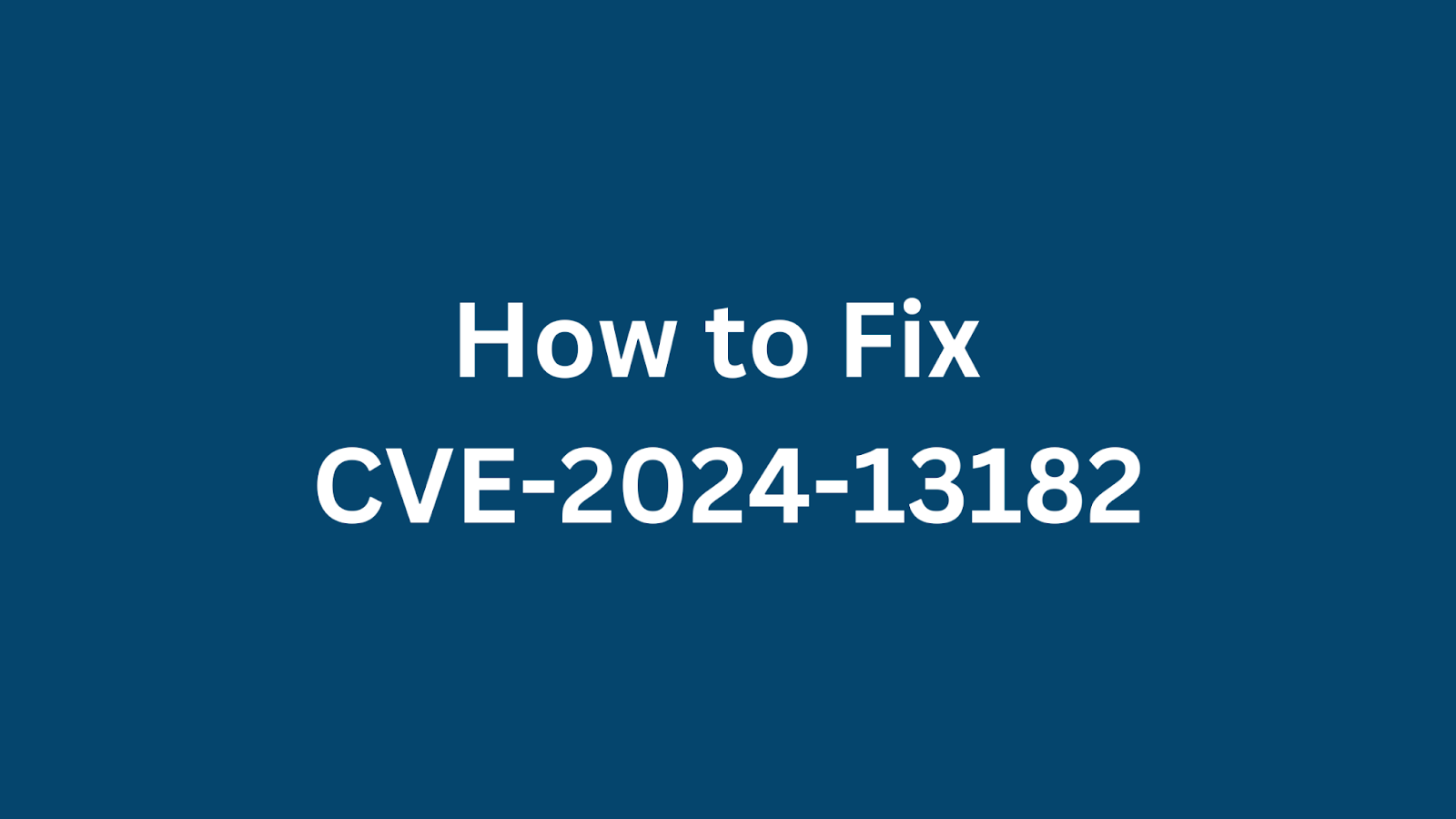Table of Contents
How to Fix CVE-2024-13182: Authentication Bypass Vulnerability in WP Directorybox Manager Plugin for WordPress?
WordPress users relying on the WP Directorybox Manager plugin should be aware of a critical security vulnerability. This article delves into CVE-2024-13182, an authentication bypass flaw that could allow unauthorized access to your WordPress site. We'll explore the vulnerability's details, impact, and, most importantly, how to remediate it, helping security professionals and WordPress administrators protect their sites. This guide is crafted to assist DevSecOps, application security, and other security-focused teams in mitigating this risk effectively.
A Short Introduction to the WP Directorybox Manager Plugin
The WP Directorybox Manager plugin for WordPress simplifies the creation and management of online directories. It provides a user-friendly interface for building searchable listings of businesses, people, or resources. Key features include custom fields, advanced search filters, and various display options, making it a popular choice for creating online directories within WordPress.
Summary of CVE-2024-13182
CVE ID: CVE-2024-13182
Description: Authentication bypass vulnerability in the WP Directorybox Manager plugin for WordPress.
CVSS Score: 9.8 (Critical)
CVSS Vector: CVSS:3.1/AV:N/AC:L/PR:N/UI:N/S:U/C:H/I:H/A:H
This vulnerability, affecting all versions of the WP Directorybox Manager plugin up to and including version 2.5, resides within the wp_dp_parse_request function. The core issue is a failure in proper authentication checks, enabling unauthenticated attackers to potentially log in as any existing user on the WordPress site, including administrators. This bypasses the intended security measures and grants unauthorized access to sensitive functionalities.
Impact of CVE-2024-13182
The impact of CVE-2024-13182 can be severe, potentially leading to a full compromise of the affected WordPress site. An attacker successfully exploiting this vulnerability could:
Gain unauthorized access: Access any user account, regardless of privilege level.
Take complete control: Potentially seize full control of the WordPress site, allowing them to modify content, install malicious plugins, or redirect traffic.
Compromise data: Expose sensitive information, including user data and website configurations.
Perform unauthorized actions: Execute administrative actions without proper authentication, like changing settings, creating users, or deleting content.
Damage reputation: Deface the website, post malicious content, or use it as a platform for distributing malware.
The ease of exploitation and the potential for complete system compromise underscore the critical need for immediate remediation. Understanding what is a vulnerability is crucial in addressing such threats.
Products Affected by CVE-2024-13182
The following product versions are affected:
|
Product
|
Version(s) Affected
|
|---|---|
|
WP Directorybox Manager Plugin
|
All versions up to and including 2.5
|
Any WordPress site using the WP Directorybox Manager plugin version 2.5 or earlier is considered vulnerable. There are no currently known exempted products. If the plugin isn't installed and activated on the wordpress site, your instance is not affected.
How to Check if Your Product is Vulnerable?
Determining if your WordPress site is vulnerable to CVE-2024-13182 requires a straightforward version check. Here's how:
1. Log in to your WordPress Admin Dashboard: Access the administrative interface of your WordPress site.
2. Navigate to the Plugins Section: Click on "Plugins" in the left-hand menu.
3. Locate the WP Directorybox Manager Plugin: Find the plugin in the list of installed plugins.
4. Check the Version Number: The version number is typically displayed below the plugin name.
If the version number is 2.5 or lower, your site is vulnerable.
If the plugin is not installed, your site is not vulnerable.
5. Monitor the logs:
You can monitor the WordPress site logs for unusual login activity, especially from unknown IP addresses or at unusual times.
Monitor any new account creation on the site.
Look for any modification of the site's data or installation of unknown plugins.
Understanding essential files and directories in Linux can aid in security monitoring.
How to Fix the Vulnerability?
Addressing CVE-2024-13182 requires immediate action to protect your WordPress site. Here's a breakdown of the remediation steps:
1. Update the Plugin: The primary and recommended solution is to update the WP Directorybox Manager plugin to the latest version. This version should include the necessary security fix to address the authentication bypass vulnerability.
Navigate to the "Plugins" section in your WordPress Admin Dashboard.
Locate the WP Directorybox Manager plugin.
If an update is available, click the "Update Now" button.
2. If No Patch is Available: If the plugin developer hasn't released an updated version with a security fix, consider these mitigation steps:
Temporarily Deactivate the Plugin: As a temporary measure, deactivate the WP Directorybox Manager plugin. This will remove the vulnerable code from your site and prevent potential exploitation.
* Navigate to the "Plugins" section in your WordPress Admin Dashboard.
* Locate the WP Directorybox Manager plugin.
* Click the "Deactivate" button.
Important Note: Deactivating the plugin will disable its functionality on your site. Users will not be able to access or use the directory features until the plugin is updated or re-activated.
Monitor Official Channels: Keep a close eye on the plugin developer's website and the WordPress plugin repository for any security updates or patches related to this vulnerability.
Implement a Web Application Firewall (WAF): A WAF can help detect and block potential exploitation attempts. Configure your WAF to filter out malicious requests targeting the vulnerable plugin. Rules should look for patterns associated with authentication bypass attempts.
Audit User Accounts: Review all user accounts on your WordPress site for any suspicious activity. Look for unauthorized user registrations or changes to existing user roles.
Monitor Site Logs: Closely monitor your site logs for any unusual login attempts or unauthorized access attempts. Using Splunk can significantly improve log monitoring.
Important Considerations:
Always back up your WordPress site before performing any updates or modifications.
After applying the update or workaround, thoroughly test your site to ensure that all functionality is working as expected.
If you are unsure about any of these steps, consult with a WordPress security expert.
By taking these steps, you can significantly reduce the risk of your WordPress site being compromised due to the CVE-2024-13182 vulnerability in the WP Directorybox Manager plugin. You may also want to explore a vulnerability assessments strategy.
Found this article interesting? Keep visit thesecmaster.com, and our social media page on Facebook, LinkedIn, Twitter, Telegram, Tumblr, Medium, and Instagram and subscribe to receive tips like this.
You may also like these articles:
Arun KL
Arun KL is a cybersecurity professional with 15+ years of experience in IT infrastructure, cloud security, vulnerability management, Penetration Testing, security operations, and incident response. He is adept at designing and implementing robust security solutions to safeguard systems and data. Arun holds multiple industry certifications including CCNA, CCNA Security, RHCE, CEH, and AWS Security.