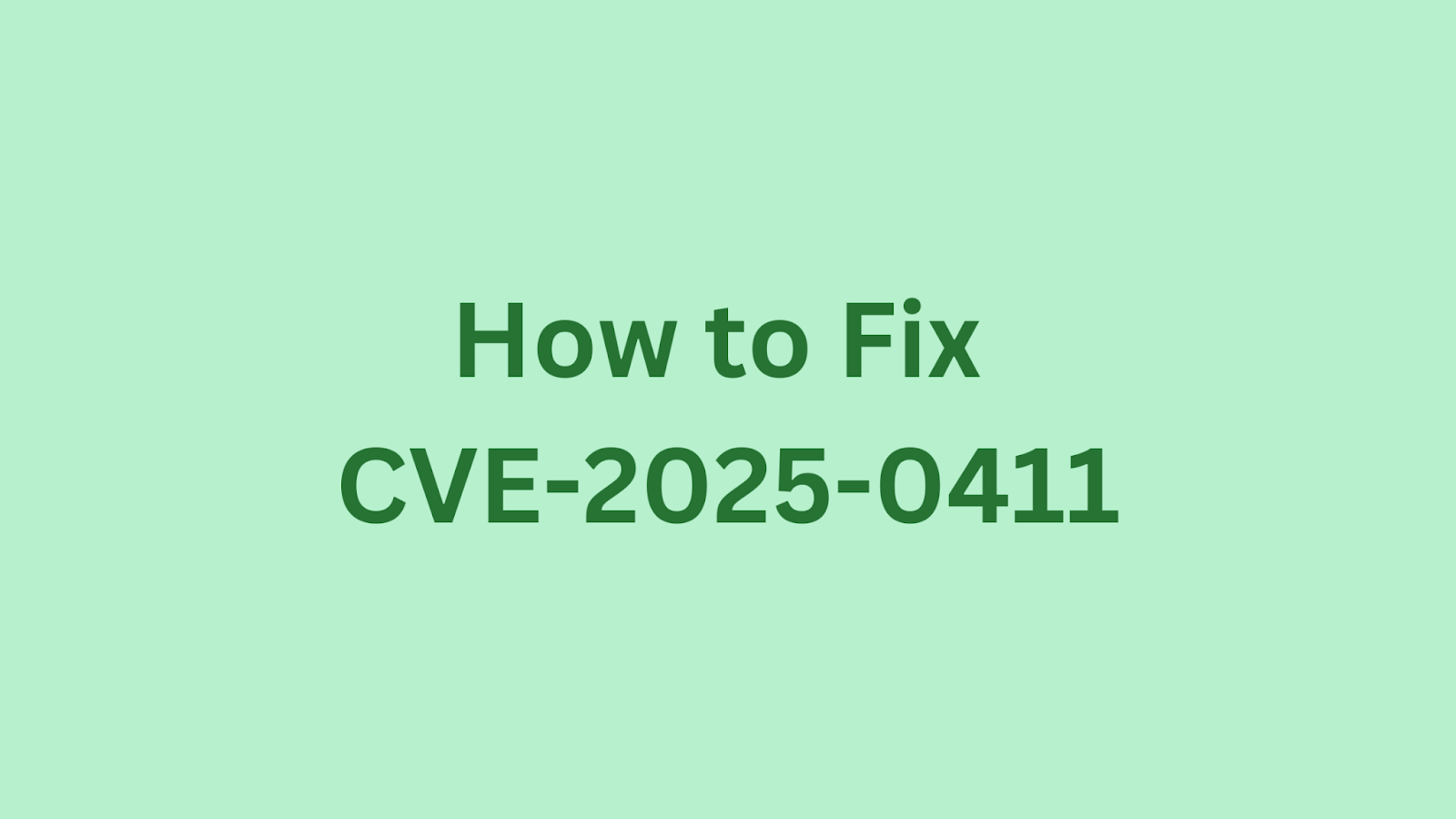Table of Contents
How to Fix CVE-2025-0411: The 7-Zip Mark-of-the-Web Bypass Vulnerability in 7-Zip?
7-Zip, a widely used open-source file archiver, has recently been found vulnerable to a security flaw that could allow malicious actors to bypass the Mark-of-the-Web (MOTW) security feature on Windows systems. This vulnerability, identified as CVE-2025-0411, poses a significant risk as it could enable attackers to execute arbitrary code within the context of the current user. This article aims to provide security professionals with a comprehensive understanding of this vulnerability and the steps necessary to mitigate its impact. We will delve into the specifics of the flaw, its potential impact, and most importantly, how to protect your systems.
A Short Introduction to 7-Zip
7-Zip is a popular open-source file archiver known for its high compression ratio and support for a wide range of archive formats. It's commonly used for compressing and decompressing files, creating archives, and securing data with encryption. Its widespread adoption makes it a potential target for attackers looking to exploit vulnerabilities in commonly used software. The ability to handle various archive formats combined with its accessibility makes it a crucial tool for many users, but also necessitates vigilance regarding its security.
Summary of CVE-2025-0411
CVE ID: CVE-2025-0411
Description: 7-Zip Mark-of-the-Web Bypass Vulnerability. This vulnerability allows remote attackers to bypass the Mark-of-the-Web protection mechanism on affected installations of 7-Zip.
CVSS Score: 7.0 (High)
CVSS Vector: CVSS:3.0/AV:L/AC:H/PR:N/UI:R/S:U/C:H/I:H/A:H
CVE-2025-0411 is a high-severity vulnerability that resides in the way 7-Zip handles the Mark-of-the-Web (MOTW) attribute when extracting files from archives. The vulnerability stems from the fact that 7-Zip fails to propagate the MOTW flag to extracted files, effectively bypassing this security mechanism. Exploitation requires user interaction, meaning a user must open a malicious file or visit a compromised webpage. However, successful exploitation allows an attacker to execute arbitrary code with the privileges of the user running 7-Zip. This can lead to system compromise and data breaches. For more information about the vulnerability, you can refer to ZDI-25-045.
Impact of CVE-2025-0411
The impact of CVE-2025-0411 can be significant, primarily because successful exploitation allows for arbitrary code execution. An attacker who successfully bypasses the Mark-of-the-Web protection can execute malicious code in the context of the user running 7-Zip. Given the high CVSS score, this can potentially allow attackers to execute arbitrary code, gain elevated privileges, or cause denial of service on affected systems. The exact impact may vary depending on the specific nature of the payload the attacker delivers. Learn about watering hole attack.
The availability of multiple proof-of-concept exploits on platforms like GitHub further amplifies the risk. These readily available exploits increase the likelihood of real-world attacks. The vulnerability has already been weaponized by malware such as SmokeLoader, highlighting the real and present danger this flaw poses to systems using vulnerable versions of 7-Zip. This combination of exploit availability and active weaponization necessitates prompt and effective mitigation strategies. You may also read more on vulnerability assessments.
Products Affected by CVE-2025-0411
The vulnerability affects installations of 7-Zip on Windows platforms. The following table outlines the affected versions:
|
Product
|
Version(s) Affected
|
|---|---|
|
7-Zip
|
All versions prior to 24.09
|
Version 24.09 and later versions of 7-Zip have patched this vulnerability. Keeping your systems updated is crucial. It also helps to have a proper patch management strategy.
How to Check Your Product is Vulnerable?
Determining whether your system is vulnerable to CVE-2025-0411 involves a few simple checks:
Check the 7-Zip Version: The most direct method is to check the installed version of 7-Zip. Open 7-Zip, navigate to "Help," and then "About 7-Zip." Verify that the version number is lower than 24.09. If it is, your system is vulnerable.
Examine Extraction Behavior: You can manually test if the MOTW is being bypassed. Download a file from the internet (e.g., an archive containing a harmless executable). Extract the contents using 7-Zip. Check if the extracted executable has the MOTW flag set. You can do this by right-clicking the file, selecting "Properties," and looking for a security warning indicating that the file came from another computer and might be blocked to help protect your computer. If this warning is missing, the MOTW flag was not propagated, and your 7-Zip installation is vulnerable.
Security Audits: Regularly conduct security audits that include checking the versions of installed software, including 7-Zip. Automated tools and scripts can be used to streamline this process and ensure timely identification of vulnerable systems.
How to Fix the Vulnerability?
The primary remediation strategy for CVE-2025-0411 is to update 7-Zip to version 24.09 or later. This version includes a fix that properly propagates the Mark-of-the-Web attribute to extracted files, mitigating the vulnerability.
Upgrade 7-Zip: Download the latest version of 7-Zip from the official 7-Zip website (https://www.7-zip.org/). Uninstall the existing vulnerable version and install the new version.
Verify the Update: After installation, verify that the installed version is 24.09 or later by checking the "About 7-Zip" section.
Monitor for Updates: Subscribe to security advisories from 7-Zip or security information feeds to stay informed about future vulnerabilities and updates. Learn more about open source insights.
Until the upgrade can be performed, consider the following workaround and protection strategies:
Limit 7-Zip Usage: Restrict the use of 7-Zip to trusted archives only. Avoid opening archives from unknown or untrusted sources.
Implement Access Controls: Implement strict access controls on systems where 7-Zip is installed. Limit the users who can install and use 7-Zip, and ensure that only authorized personnel have access.
Monitor System Activity: Monitor systems for any suspicious activities related to 7-Zip usage. Look for unusual file creations, unexpected process executions, or other anomalous behavior. You can use Splunk for this purpose.
Consider Temporary Disabling: If 7-Zip is not essential for operations, consider temporarily disabling or uninstalling it on critical systems until the patch can be applied.
Keep Systems Updated: Ensure all systems and software are up-to-date with the latest security patches. This helps protect against a wide range of vulnerabilities, including those that may be exploited in conjunction with the 7-Zip flaw. More on Windows Updates.
Network Segmentation: Implement network segmentation to limit potential lateral movement if the vulnerability is exploited. This can help contain the impact of a successful attack and prevent it from spreading to other systems.
By implementing these fixes, mitigations, and best practices, you can significantly reduce the risk posed by CVE-2025-0411 and improve the overall security posture of your systems.
Found this article interesting? Keep visit thesecmaster.com, and our social media page on Facebook, LinkedIn, Twitter, Telegram, Tumblr, Medium, and Instagram and subscribe to receive tips like this.
You may also like these articles:
Arun KL
Arun KL is a cybersecurity professional with 15+ years of experience in IT infrastructure, cloud security, vulnerability management, Penetration Testing, security operations, and incident response. He is adept at designing and implementing robust security solutions to safeguard systems and data. Arun holds multiple industry certifications including CCNA, CCNA Security, RHCE, CEH, and AWS Security.