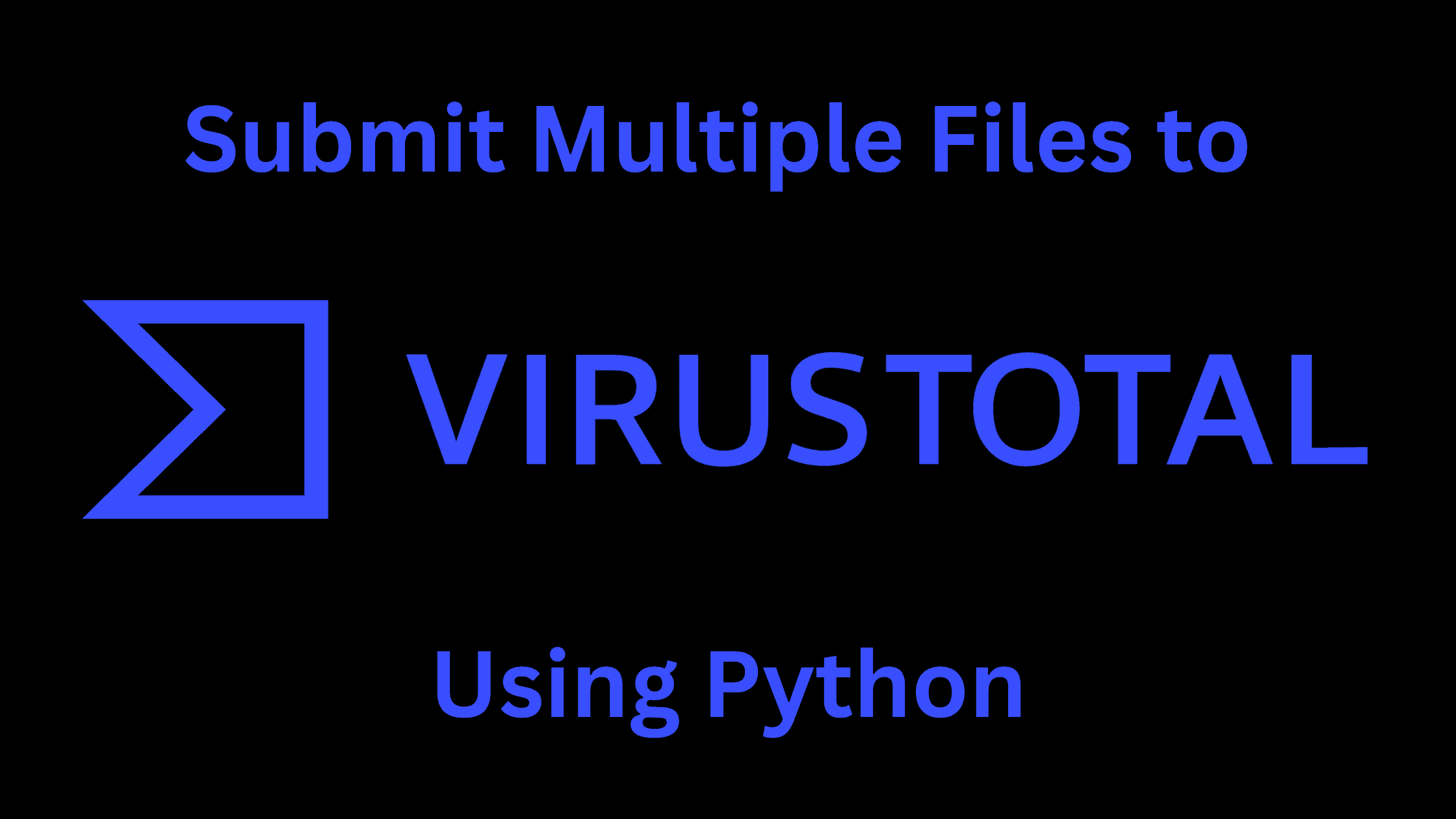Table of Contents
How to Submit Multiple Files to VirusTotal?
If you are ever part of security teams like a Security Operations Center (SOC) or CERT teams, you might be tasked with many threat analyses as part of your job. As a security professional, you may know the initial infection vector of malware. The days when attackers used to directly send malware files are long gone. Now, attackers have learned more sophisticated ways to deliver malware by hiding it inside legitimate files. Some attackers use fileless techniques to infect systems. Moreover, these days attackers leave no stone unturned to deliver malware. Malware could be delivered through update patch files – have you heard about supply chain attacks?
There are several security solutions and applications available in the market that help security professionals achieve their goals smarter. However, growing cyber threat trends show the game is not over yet, and probably won’t be anytime soon. Palo Alto Networks survey data shows SOC analysts can only handle 14% of alerts generated by security tools. This clearly indicates there is still a massive gap. The resources we have today are not enough to deal with the threats. Some sort of automation is required.
Tools like VirusTotal would help security professionals identify such malicious files faster, better, and more accurately. Today, we can automate such tasks with services like VirusTotal combined with scripting languages like Python. As cybersecurity professionals, we want to help security analysts who need to validate or identify tons of malware files hidden inside legitimate files in bulk. We will show you the complete process to submit multiple files to VirusTotal using the VirusTotal API and a simple Python script. Let’s explore what VirusTotal and its API offerings are and automate the file scanning process by learning how to scan multiple files with VirusTotal in this blog post.
Note: If you want to submit multiple IOCs like domains, IPs, URLs, or file hashes to VirusTotal to scan. See here.
Upload an Archive
Before we dive into the Python script that automates this process, let’s explore a simple and effective solution that may work for your problem. If you have a small number of files to submit infrequently, you can package the files into a compressed archive (e.g. zip, rar) and upload the archive to VirusTotal. VirusTotal will automatically extract and scan the contents. This works through both the web interface and APIs. Once scanning is complete, you can find the results for all your files under the “RELATIONS” tab.
However, there are limitations – you can’t upload a file larger than 32 MB in size directly into the app and you won’t get a detailed independent report for each file. Wait, if you really want to upload a larger file, there is a way to do so. You need to get a special URL from VirusTotal to upload. Check out these links:
https://developers.virustotal.com/reference/monitor-items-upload-url
https://developers.virustotal.com/v2.0/reference/file-scan-upload-url
Well, you can upload up to 200 MB. Go ahead if these limitations don’t bother you. If they do, follow this article to learn how to do this using a Python script.
A Short Note About VirusTotal and Its API Service
VirusTotal is a free online service that analyzes files and URLs, enabling the identification of viruses, worms, trojans, and other kinds of malicious content using antivirus engines and website scanners. It also enables the generation and sharing of threat intelligence with its vast URL and file analysis database.
VirusTotal offers both public and private APIs that allow users to programmatically interact with their services. The public API has some limitations, like only allowing 500 requests per day and 4 requests per minute. The private API, on the other hand, provides more flexibility and advanced capabilities like allowing users to choose their own request rate and quota, download submitted samples, get more detailed analysis reports, etc.
If you are an individual security researcher who wants to scan multiple URLs, domains, IPs, and file hashes with VirusTotal infrequently, then the public API services are enough to have. If you are working for a corporate company that needs to do far more than just scan URLs, domains, IPs, and file hashes, then you should get the private API services.
Public vs Private API
Here is a quick comparison of VirusTotal’s public and private APIs:
| Feature | Public API | Private API |
|---|---|---|
| Request rate limit | 500 requests/day, 4 requests/min | Flexible based on service tier |
| File download | No | Yes |
| Additional metadata | No | Yes e.g. first submission date, prevalence etc. |
| File behaviors | No | Yes |
| Advanced hunting APIs | No | Yes e.g. YARA based hunting |
| SLA | No | Yes |
Prerequisites to Submit Multiple Files to VirusTotal
To submit multiple files to VirusTotal using a Python script, you will need:
VirusTotal API Key: Sign up for a free VirusTotal Community account to get an API key. This will provide access to scan files through the public API.
Python Interpreter: Install Python 3.6 or higher on your system if not already available. This is required to run the script.
Optional Python IDE: Using an IDE like PyCharm, Visual Studio or Anaconda can help run Python scripts easily. But it’s optional.
vtSubmit Python Script: A small code written in Python language that takes VirusTotal API and directory path as an input. The script uses the API key to submit files in the directory to the VirusTotal API Endpoint through POST requests. And store the result in a CSV file. You can download the script from our GitHub repo.
Once you have these prerequisites ready, you can start the bulk file submission process to VirusTotal.
Why You Need to Submit IOCs to VirusTotal in Bulk?
The main purpose of this program is to automate the file submission process to get files scanned across multiple antivirus engines. This speeds up malware analysis and threat detection processes.
Security advisories or threat intelligence teams often share lists of files with an organization’s security team. The goal is to analyze the files and block them on proxies, endpoints, firewalls, SIEMs, and other security solutions. This curbs the spread of malware infections on corporate networks.
It is well known that no security product provides 100% protection against evolving threats. These scripts also help security teams determine which files were flagged as malicious by the vendors of their products. If not blacklisted already, they can block them in their security products. They can also submit unidentified file fingerprints (hash values) to vendors to block globally.
How to Submit Multiple Files to VirusTotal?
The procedure is simple and straightforward. You just need to set up your Python environment with the VirusTotal API key. Follow these steps to leverage VirusTotal APIs for scanning multiple files automatically:
Step 1: Signup on VirusTotal and Acquire API Key
Go to VirusTotal.com and create a free account.
Navigate to your Profile and note down the API key provided. This will be used for authentication.
Step 2: Download the vtSubmit script
Download the Python script from here and place it on your machine. We copied it to the /home/arunkl/TheSecMaster Directory on our machine.
Download the Script from Git.
Step 3: Install Python Interpreter, PyCharm or Conda (Optional Step)
If you are on Windows, you should need to download and install the Python interpreter.
Download the latest Python 3.x from python.org and install it.
Add Python to a PATH environment variable.
How to Install Python:
Install Python on Windows:http://thesecmaster.com/step-by-step-procedure-to-install-python-on-windows/
Install Python on Linux:http://thesecmaster.com/3-ways-to-install-pycharm-on-linux-mint-and-ubuntu/
To ensure Python interpreter is working on your machine, run this command: python -V
Since, we are on a Linux machine, Python is preinstalled on our machine.
Step 4: Run the Python script to Submit multiple files to VirusTotal
Now, all set to run the script. As soon as you run the script, it prompts to enter API key and directory path in that files to be uploaded are saved. Be ready with the API key and a directory with all the files to submit.
To run the script: python3 vtSubmit.py
If everything goes well, the script will write the result in a CSV file vt_results_(3 digit random number).csv.
Conclusion
Analyzing tons of files is repetitive, monotonous, time-consuming, and cumbersome. We can automate this task by submitting multiple files to VirusTotal using these scripts.
The main advantages of using this program are:
It’s faster than humans.
It’s error-free.
No human intervention is required.
Fully automated.
Attackers’ ultimate goal is to deliver and execute malware on victim machines by any means. Conversely, security professionals’ ultimate goal is to protect their organizations from such malware hidden inside legitimate files. Combining VirusTotal API services with scripts allows us to reap the advantages to the greatest extent.
Using the VirusTotal public APIs and this Python script, security teams can easily submit hundreds of files for antivirus scanning automatically. This quickly analyzes potential malware samples and suspicious files at scale, accelerating threat detection and response. Automation empowers understaffed security teams to focus their time on higher value tasks while still systematically reviewing a massive volume of files.
We hope this article helped in understanding how to submit multiple files to VirusTotal to get the files scanned with more than 70 antivirus engines. Thanks for reading this post. Please share this post and help secure the digital world. Visit our website, thesecmaster.com, and our social media page on Facebook, LinkedIn, Twitter, Telegram, Tumblr, Medium, and Instagram and subscribe to receive updates like this.
You may also like these articles:
Arun KL
Arun KL is a cybersecurity professional with 15+ years of experience in IT infrastructure, cloud security, vulnerability management, Penetration Testing, security operations, and incident response. He is adept at designing and implementing robust security solutions to safeguard systems and data. Arun holds multiple industry certifications including CCNA, CCNA Security, RHCE, CEH, and AWS Security.