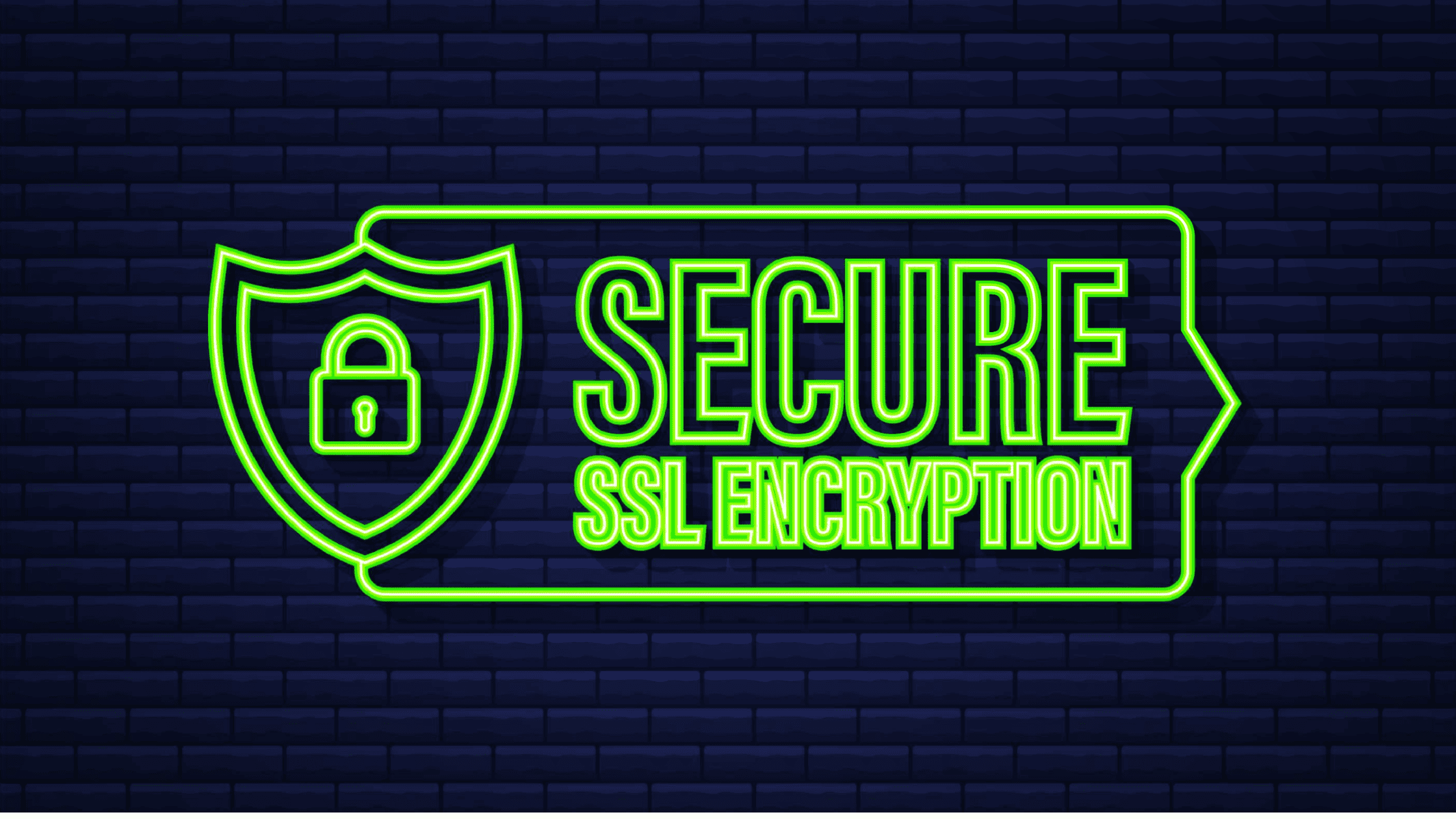Table of Contents
A Step-by-step Guide to Configure SSL/TLS for MySQL on Linux
Cybersecurity is critical for every business with rising attacks and database vulnerabilities. . MySQL is open-sourced relational database management system (RDBMS). It is based on Structured Query Language (SQL) and used for OS like Windows, Linux, and macOS. For example, in Ubuntu Linux-based OS, MySQL is configured to allow local connections, but you need to configure SSL/TLS connections for remote access.
Source: bleepingcomputer.com
Securing remote access to a MySQL server is crucial because it helps to protect the server from unauthorized access. Unfortunately, a report suggests that over 3.6 million MySQL servers were exposed to cyberattacks.
Are you struggling to get your MySQL server secure? Are you having trouble configuring SSL/TLS on MySQL? Don’t worry – we’ve got you covered! In this article, we’ll provide a step-by-step guide to configure SSL/TLS for MySQL on Linux. We’ll show you exactly how to do it so that you can keep your data safe and secure.
SSL/TLS is an essential security protocol for any server, and the process of setting it up can be intimidating. But with our comprehensive guide, even a novice user will be able to set up SSL/TLS for their MySQL server in no time. We’ll walk you through every step of the way and give you all the tips and tricks that make this task easy and efficient.
Whether you’re new to setting up servers or just need a refresher course, our guide has everything you need. So don’t wait any longer – start securing your MySQL server today with our helpful guide!
A Short Introduction to SSL/TLS
SSL/TLS is a secure protocol that’s used to protect data as it travels between two points. It provides authentication and encryption, ensuring that only authorized parties can access the data. SSL/TLS also helps to ensure that any data sent is not tampered with or modified in transit. This makes it an ideal choice for protecting sensitive information, such as financial and personal details.
There are several steps involved to set up SSL/TLS for MySQL. The user will need to create an SSL certificate, configure the server to use the certificate, and then configure their client applications to use the certificate.
The process of configuring SSL/TLS for MySQL requires some technical knowledge. However, we created this step-by-step guide in such a way that a learner can also complete this process with full confidence. Once if you enable the SSL/TLS settings on your MySQL servers, you will be able to securely connect you applications and databases with a high degree of confidence and secure your data between the client and database on the transit.
Prerequisites Required to Configure SSL/TLS for MySQL
Before one can configure SSL/TLS for MySQL servers, there are a few prerequisites that need to be taken care of.
A Linux Server: You need a Linux server to host MySQL server on that. In this demo, we have used Ubuntu 22.04.
MySQL server: You should have MySQL server installed on your Ubuntu 22.04 LTS system.
Root access or sudo privileges: You need to have root access to the system, or a user account with sudo privileges to perform administrative tasks, such as installing packages, creating directories, and editing configuration files.
OpenSSL: It is require to generate CSR or Self-Signed Certificate. Anyways, It is usually pre-installed on most of the Linux distributions. If not, you can install it using the following command: sudo apt install openssl.
MySQL Client: This is optional, you need this if you want to test the SSL connection from a remote computer.
With these prerequisites in place, you can proceed to configure SSL/TLS for MySQL on your Linux server.
Install MySQL on Ubuntu
We believe MySQL has been installed and running on the server. If not you can quickly run these commands to install and configure the MySQL on your server.
sudo apt update
sudo apt install mysql-server
sudo systemctl enable mysql.service
mysql -VAfter the installation, you will need to configure MySQL. This includes setting the root password and securing the installation. To start the configuration process, run the following command:
sudo mysql_secure_installationOn running the above command, you have to answer some key questions like
Do you wish to continue with the password provided?
Remove anonymous users?
Disallow root login remotely?
Remove the test database and access it.
Reload privilege tables now?
Once you answer these questions, your password will be set, and the MySQL server will be secure.
How to Configure SSL/TLS for MySQL on Linux?
Configuring SSL/TLS for MySQL on Linux involves several steps, including generating certificates, configuring the MySQL server and client, and verifying the secure connection. Here is a step-by-step guide to help you know how to set up SSL/TLS for MySQL on Linux through the process. The process involves several steps:
Generate SSL/TLS certificates and keys for the MySQL server and clients.
Configure MySQL server to enable SSL/TLS connections and specify the path to the server certificate and key files.
Create MySQL user accounts that require SSL/TLS connections, and specify the REQUIRE SSL option when creating or altering the accounts.
Restart MySQL server to apply the changes.
Configure MySQL clients to enable SSL/TLS connections and specify the path to the client certificate and key files.
Test the SSL/TLS connections by connecting to the MySQL server using the SSL/TLS protocol.
You may also like these articles:
Arun KL
Arun KL is a cybersecurity professional with 15+ years of experience in IT infrastructure, cloud security, vulnerability management, Penetration Testing, security operations, and incident response. He is adept at designing and implementing robust security solutions to safeguard systems and data. Arun holds multiple industry certifications including CCNA, CCNA Security, RHCE, CEH, and AWS Security.