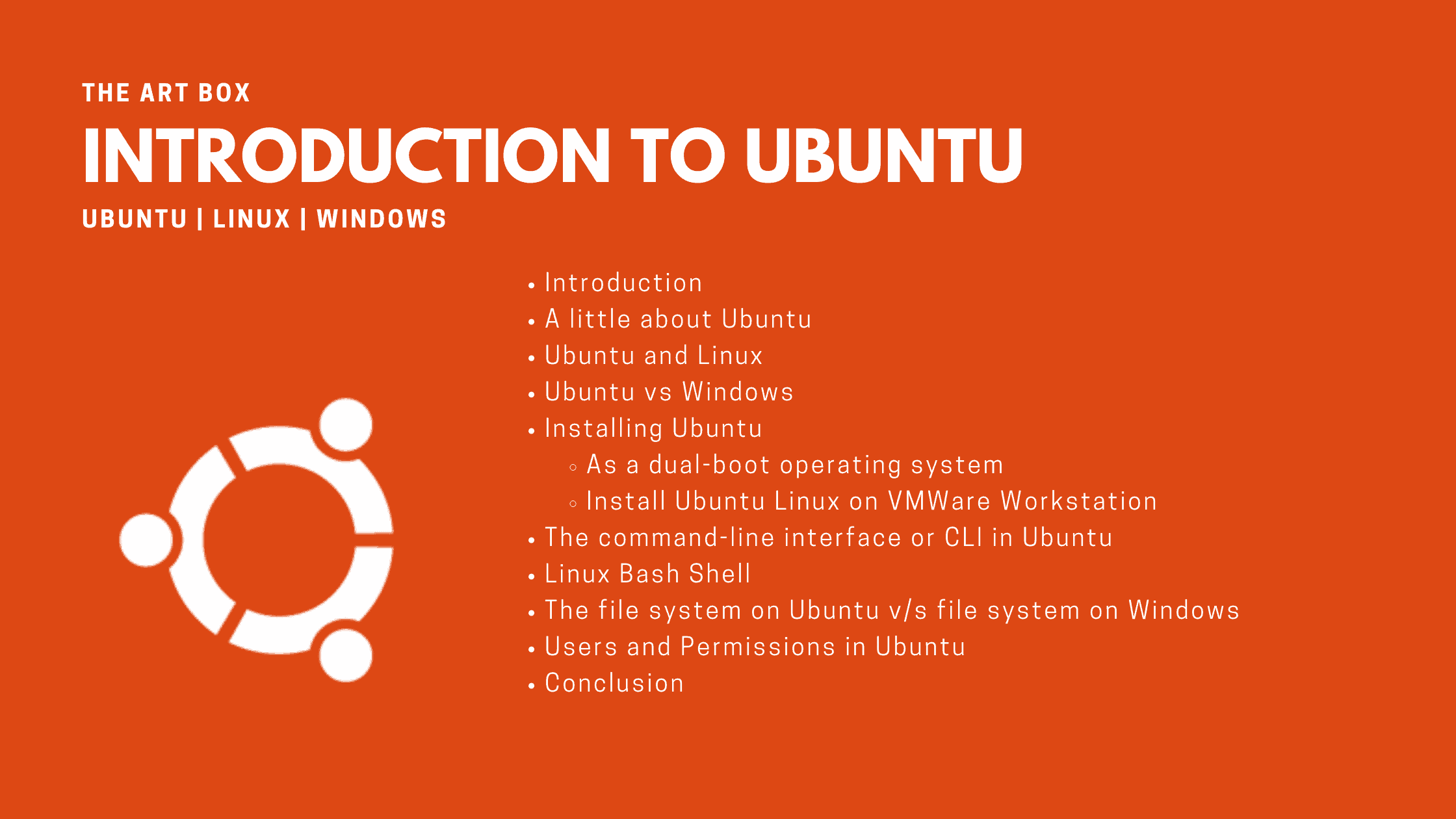Table of Contents
Today, if you sit to make a list of operating systems and it’s types, variants, versions, and distributions, you never make a comprehensive list. Because there are thousands of operating systems around us, keeping all the operating systems aside, we directly landed on Linux operating system and restricted ourselves to Ubuntu in this post. So, let’s welcome Ubuntu.
In this post, we are mostly touching upon the introduction to Ubuntu, the relationship between Ubuntu and Linux, Ubuntu vs Windows for users who come from Windows, and other basic topics. Let’s learn more about this free, open-source software operating system.
Introduction
Created by Linus Torvalds in 1991, Linux became one of the first operating system kernels to be used by the masses. The name was designed quite interestingly, where Linux meant ‘Linux Is Not Unix’. Linus Torvalds created Linux intending to keep it free. Hence, this operating system kernel went on to become an open-source program, unlike Unix. The entire source code is available for people to see, download, and modify, and as a result, a community was created. Today, Linux is driven primarily by a strong group of programmers who continuously strive to make the interface even better. There are many distributions of operating systems that were created by students and other programmers that went on to become very popular. Some of the most widely used distributions of Linux are Debian, Fedora, Linux Mint, Gentoo, PCLinuxOS, etc. Interestingly, macOS and Linux are both based on the same software, which is Unix. Hence, users switching between the two make a smooth transition.
A Little About Ubuntu
Developed by a company called Canonical, Ubuntu is based on one of the many derivatives of Linux-Debian. This software hit the market in 2004. Programmers understood the highlights of the OS, given the ease of programming that it provided. The command-line interface allowed them to use minimum syntax to write programs. Ubuntu has three versions, all of which were developed for different purposes.
The desktop version of the OS was for the common masses.
The server version was built for companies to maintain their databases.
There was one more version that was created specifically for the programmers, and this was the core version of Ubuntu. This one was designed to support programmers in building robots and devices related to IoT.
Ubuntu And Linux
One mistake that people often make about Ubuntu and Linux is to confuse their nature. Users think that Linux is a distribution or an application that can be used independently on a computer. This is far from the truth. Linux is the kernel that is used to do the work within the distribution. A kernel is the innermost part of an operating system. This is the portion that communicates with the hardware to execute instructions given by a user. Enveloping the kernel is the shell, and the top-most layer is the application layer which consists of all the applications that one uses on their computer system. Ubuntu, on the other hand, is a distribution that runs on a Linux kernel. In simpler terms, Ubuntu is the entire operating system that incorporates all the three layers mentioned above.
Ubuntu vs Windows
Unix and Microsoft have been competing to get the attention of users since their inception. With the advent of Microsoft’s Windows, Unix was almost blown off due to several reasons. Windows had one significant advantage over Unix, or for that matter, all other Unix or Linux-based distributions, including Ubuntu, and this advantage was the ease of use. Let’s look at some key differences.
Cost: While both the operating systems are used widely, Ubuntu has an advantage when it comes to the price. Ubuntu is available for free for all users to download. However, Windows, having been developed by Microsoft with the commercial aspect in mind, is quite expensive.
Open Source and Closed Source: While Ubuntu continues to be open-source, meaning that its source code is available for free on the Internet Windows is a closed-source operating system. Its source code is not available for the common masses to modify and to use.
Hardware Compatibility: Windows is said to be an OS with maximum hardware compatibility. Although this bore some truth for the older versions of Windows, it is no longer applicable to the latest versions, forcing users to upgrade their hardware. On the other hand, Ubuntu follows the principle that Linux was made initially with- hardware compatibility should always be preserved. So, any hardware that used to work for the previous versions of Ubuntu will also work for all the latest versions.
Software Compatibility: Windows is the most widely used operating system globally and has many more applications that are supported on the network. Many games and related software are available only for Windows and will either rarely work or not work at all on Ubuntu. However, the alternatives to these applications are available for Ubuntu. Here, one significant advantage that Ubuntu has over Windows is that the applications for Ubuntu are free. They can be downloaded and used without any surcharges. However, most of the applications that run on Windows are expensive and are required to be bought by the User.
Installing Ubuntu
As a dual-boot operating system
Many computers, especially laptops, have a dual-boot system where a user can run more than one OS. Ubuntu and Windows are two unique operating systems, and a user can use both with these dual-boot computers.
Creating a disk or a live USB: Download the live disk or DVD. One can also download the live USB tool instead.
Boot the downloaded disk or USB: Begin with plugging in the USB or the disk and restart the computer while the computer is restarting. go to the boot menu and choose to boot from the removable disk or live USB.
Installation: It takes some time to boot the system, but once it has been done, the user is given two options: trial run Ubuntu or directly install Ubuntu. It is the User’s discretion to choose the required setup.
Preparation of the partitions: Since most users already have Windows installed, it is essential to create a different partition for Ubuntu.
Following the instructions given: Once the root, swap, and home are created, users will be given a series of guidelines to follow. Executing these instructions will take care of the final setup procedures.
Install Ubuntu Linux on VMWare Workstation
If you wish to run Ubuntu on Virtual Machine. We have published a full tutorial on the installation of Ubuntu on VMWare Workstation in a separate post. Please check that out.
The Command-Line Interface Or CLI In Ubuntu
The command-line interface or CLI is the opposite of a graphical user interface or GUI. While the latter is more about graphically representing an instruction, the former is text-based. A user is required to type in the commands on the CLI, and the kernel successfully executes it.
Linux Bash Shell
Bash. or Bourne Again Shell, is currently the default Shell in most Linux-based distributions. This holds true for Ubuntu, too. It is used to run and implement various instructions and plays a pivotal role in computer programs,
The File System On Ubuntu v/s File System On Windows
Windows and Ubuntu differ when it comes to their file systems. While the former uses FAT and NTFS for files, Ubuntu which has a Linux kernel, is known to use a variety of file systems according to the requirement. However, common choices for the system disk on a block device include the ext* family (ext2, ext3, and ext4), XFS, JFS, and btrfs.
Users And Permissions In Ubuntu
On Ubuntu, administrator permissions are not given to all the users. In fact, there are three kinds of users on Ubuntu – the Administrator, the User, and the Guest User. The least number of permissions are given to the Guest User, while the User is given a little more leverage than that. The Administrator, however, is the most powerful and has the most number of permissions.
However, since Ubuntu is all about files, even its vital processes are treated as directories. Some of these directories, like the bin, cannot be experimented with, even by the Administrator.
Conclusion
Linux has come a long way since it was created. This is mostly due to the strong community of programmers who closely monitor and develop the kernel. Ubuntu is currently the most popular distribution to be used. While users initially avoided Linux and Unix due to the complicated design, they are much more attracted to the system, now that computer studies have become a necessity. The versatility of the Linux kernel makes it an excellent interface for programming and most of the powerful operating systems are based on the Linux kernel.
We are closing this post with all the information that we promised in the beginning section of this post. We have covered the introduction to Ubuntu, the relationship between Ubuntu and Linux, Ubuntu vs Windows, and other basic topics.
You may also like these articles:
Arun KL
Arun KL is a cybersecurity professional with 15+ years of experience in IT infrastructure, cloud security, vulnerability management, Penetration Testing, security operations, and incident response. He is adept at designing and implementing robust security solutions to safeguard systems and data. Arun holds multiple industry certifications including CCNA, CCNA Security, RHCE, CEH, and AWS Security.