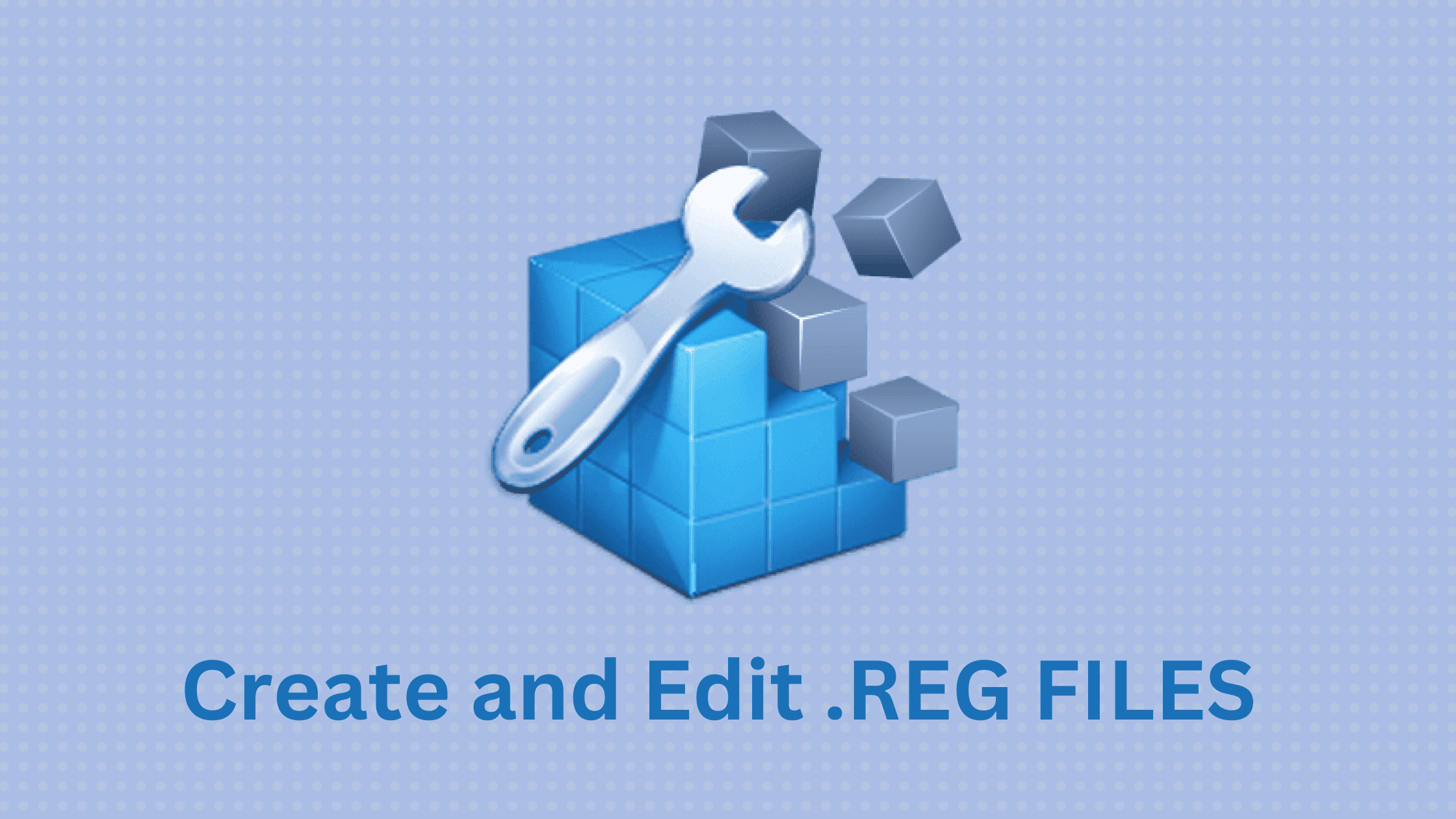Table of Contents
How to Create and Edit Windows Registry Files?
The .reg file extension refers to a Registration file that is utilized by the Windows Registry. Hives, keys, and values can all be found in these files. These files can be created from scratch in a text editor or by the Windows Registry when it backs up parts of it.
Ways to Edit Windows Registry
There are two major ways to edit the Windows registry:
Open Registry Editor and then make registry changes manually.
Use a .REG file.
Consider a .REG file to be a set of instructions for making changes to the Windows Registry. Everything in it outlines what adjustments should be made to the registry’s existing state.
In other words, any changes between the .REG file being run and the Windows Registry will result in the addition or removal of the entries and values in question.
Example .REG File
Let’s explore this with a simple example, here are the contents of a basic 3-line .REG file that adds value to a specific registry key. The purpose of this scenario is to add the data required for the traditional bogus Blue Screen of Death:
Windows Registry Editor Version 5.00
[HKEY_LOCAL_MACHINE\SYSTEM\ControlSet001\Control\BackupRestore\KeysNotToRestore]
"Mount Manager"=hex(7):4d,00,6f,00,75,00,6e,00,74,00,65,00,64,00,44,00,65,00,\
76,00,69,00,63,00,65,00,73,00,5c,00,00,00,00,00By default, the CrashOnCtrlScroll value isn’t in the registry. You could use Registry Editor to manually create it, or you could write the instructions in a .REG file and have them added automatically.
Another way to think of these files is as tools for editing the registry. When performing the same registry modifications on many computers, you can save a lot of time. Simply write a single .REG file with the modifications you wish to make and apply it to many PCs at the same time.
Open, Edit, and Make Your Own .REG Files
These are files that are text-based. You can plainly see the numbers, path, and characters that make up the sample above if you look at it again. This means you can open one and read and edit everything in it with nothing more than a text editor.
The text editor included with Windows is Windows Notepad. By right-clicking or tapping-and-holding the file and selecting Edit, you can utilise that programme with a .REG file.
You can use Windows Notepad every time you need to read or modify the file if you like, but if you plan on working with these files frequently, there are alternative free text editing applications that are easier to use.
Because .REG files are simply text files, any text editor can be used to create a new one from the ground up.
Using our previous example as an example, all you have to do to create the file is open a text editor and type the instructions precisely as provided. Then, as the Save as type, select All Files (**) and save it as something memorable, using the. Of course, a .REG extension, such as FakeBSOD. REG, is required.
When saving, it’s all too easy to overlook the ‘Save as type’ choice. You won’t be able to use it for registry modification if you neglect to do this and save it as a .TXT file (or any other sort of file other than .REG).
Syntax for .REG Files
In order for Registry Editor to understand REG files, they must have the following syntax, as seen in the sample seen in the previous section:
Windows Registry Editor Version 5.00
[\\]
"Value name"=: Although the contents of a .REG file and the keys in the Windows Registry are not case sensitive, some registry values are, so bear that in mind when writing or modifying them.
How to Import/Merge/Open REG Files
To “open” a REG file, you could mean either altering it or executing it. See the section above if you wish to edit one. Continue reading if you want to run the file (make it perform what it’s supposed to do).
The term “execute” refers to merging or importing a file into the Win- dows Registry. The contents of the file are actually combined with the other registry entries and values that already exist. Whether you want to add, delete, or edit one or more keys or values in the file, merging/importing is the only method to do it.
Before merging your custom-made or downloadable .REG file with the Windows Registry, make a backup. If you’re restoring a prior backup using this file, you can skip this step, but in all other circumstances, don’t forget to do so.
Simply double-click the file to merge/import it with the Windows Registry. This procedure is the same regardless of the contents previously created backup, a registry change you created, a downloaded “fix” for a problem, and so on.
You may receive a User Account Control notification that you must approve in order to import the file, depending on how your computer is configured.
If you’re confident that the file you’ve selected is safe to add to the registry, select Yes on the next prompt to indicate that you wish to do so. You may need to restart your computer depending on the modifications the REG file made to the Windows Registry.
We hope that this series takes away the fear that people generally have when they are dealing with the Windows Registry. If you figure out any interesting hacks, please feel free to let us know. We might add more more hacks. Thanks for reading this post. Please share this post and help secure the digital world. Visit our website, thesecmaster.com, and our social media page on Facebook, LinkedIn, Twitter, Telegram, Tumblr, Medium, and Instagram and subscribe to receive updates like this.
You may also like these articles:
Arun KL
Arun KL is a cybersecurity professional with 15+ years of experience in IT infrastructure, cloud security, vulnerability management, Penetration Testing, security operations, and incident response. He is adept at designing and implementing robust security solutions to safeguard systems and data. Arun holds multiple industry certifications including CCNA, CCNA Security, RHCE, CEH, and AWS Security.