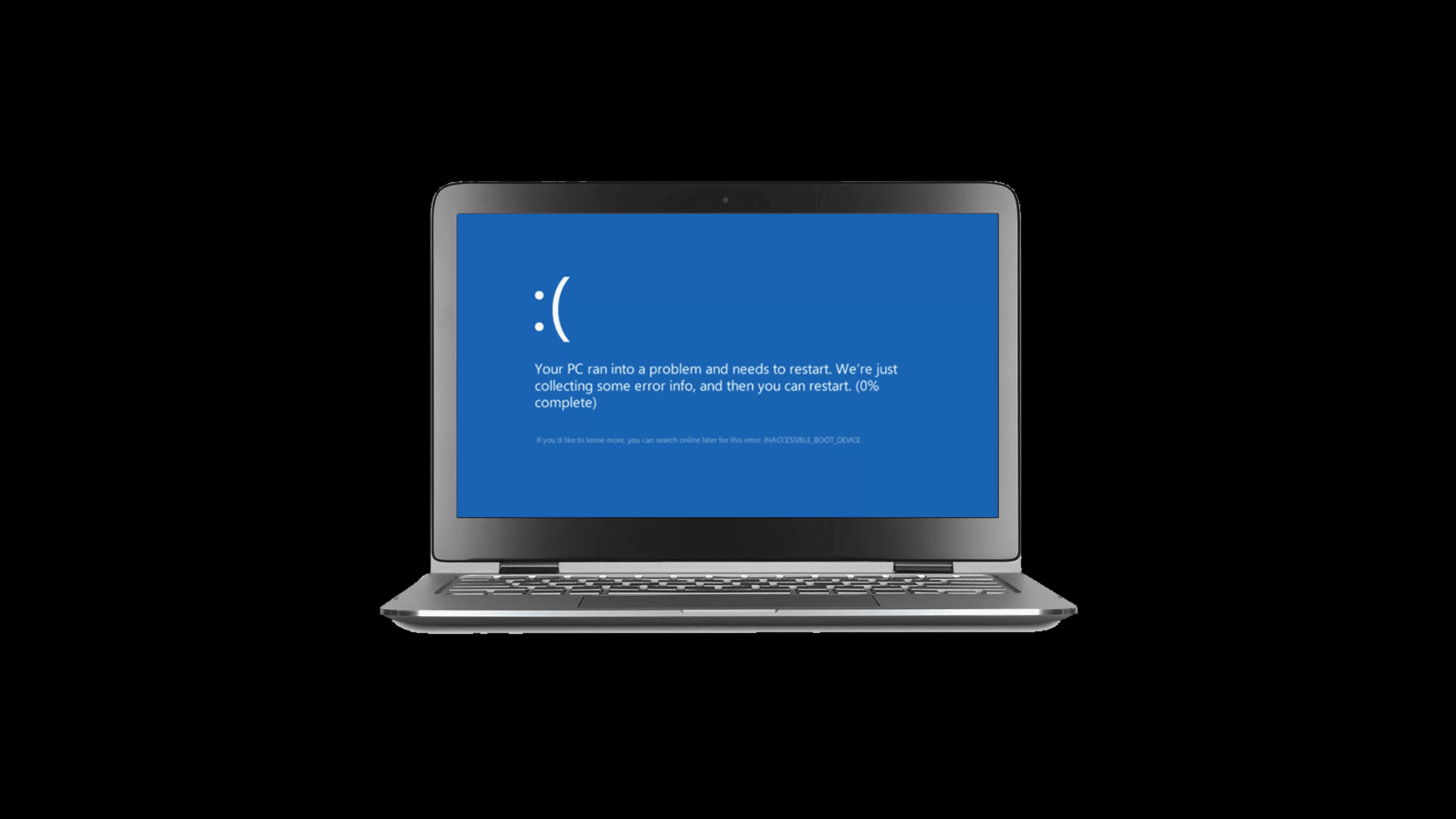Table of Contents
How to Fix a Windows Blue Screen of Death (BSOD)?
We’ve all been there.
One minute, we’re using our computers like usual, and the next, we’re staring at a bright blue screen filled with some error codes and numbers.
It can feel like the end of the world, but don’t worry!
The Blue Screen of Death, also known as a BSOD, is a common problem; with little patience and know-how, it can be fixed.
Blue Screen of dealth is the clear signal that your computer has encountered a serious error from which it cannot recover, often leading to a system crash.
This error screen, characterized by a blue background and white text, is a critical stop error or system crash that occurs when the Windows operating system reaches a condition where it can no longer operate safely.
What is a Blue Screen of Death?
The Blue Screen of Death, or BSOD, is a stop error screen that Windows shows when it encounters a critical system error and needs to reboot.
It usually appears when the system can’t function safely.
It’s called a “blue” screen because, well, the screen turns blue!
And it’s called “death” because the computer has to stop what it’s doing or ‘die’ for a short while.
But don’t worry, this ‘death’ is not permanent. Once the problem causing the BSOD is fixed, your computer will come back to life and work just like before.
What Causes the Blue Screen of Death?
Software Problems:
Sometimes, the programs or apps that you use on your computer can cause problems. Think of it like trying to read a book in a language you don’t understand. Your computer can get confused and show a Blue Screen of Death.
Hardware Issues:
Hardware is like the physical parts of the computer, such as the keyboard, mouse, or internal parts like the hard drive. If any of these parts are not working properly or having a loose connection can cause a BSOD.
For instance, imagine if one of your toy’s parts broke, the toy might not work properly. If a computer part breaks or doesn’t fit in properly, your computer might show a blue screen.
Virus or Malware:
Viruses or malware are like computer germs. They can sneak into your computer and start causing problems, like the Blue Screen of Death. They are not good and your computer does not like them!
Overheating:
Just like how you can get dizzy if you stay out in the sun for too long, your computer can also have problems if it gets too hot. Prevent your computer from getting overheated, it might show a blue screen.
Step-by-Step Guide to Fix a Blue Screen of Death
Here are some steps you can take to solve a BSOD issue:
Step 1: Restart your Computer
A simple restart can often solve many computer problems. It’s always a good first step when you’re dealing with any kind of tech trouble.
Step 2: Update your System and Drivers
If restarting didn’t solve the problem, ensure that your operating system and drivers are up-to-date.
Sometimes, the BSOD can occur because your software is outdated.
Step 3: Check for Malware
Malware, or malicious software, can cause many problems for your computer, including the BSOD.
Run a full scan of your computer to check for any malware.
Step 4: Uninstall Recent Software or Hardware
If the BSOD started after you installed a new piece of hardware or software, it might be the culprit.
Try uninstalling it to see if the problem goes away.
Step 5: Check your Computer’s Hardware
Sometimes, a faulty piece of hardware can cause a BSOD.
If you’re comfortable opening up your computer, check to ensure all the components are correctly connected.
Step 6: Use System Restore
If all else fails, you can use Windows’ built-in System Restore function to return to a previous point when your computer was working fine.
Conclusion
By following the simple steps outlined in this guide, you can fix most instances of the BSOD.
However, if the problem persists or seems too complex, don’t hesitate to reach out to a professional for help.
Ultimately, learning about issues like the Blue Screen of Death can help you become more confident in managing and understanding your computer.
So the next time your screen flashes blue, you’ll know what to do.
Remember, it’s always best to call a professional if you’re ever unsure or uncomfortable trying to fix a tech problem yourself. It’s better to be safe than sorry!
We hope this post helps you learn about the how to fix a Windows Blue Screen of Death. Thanks for reading this tutorial post. If you feel this information useful, visit our website thesecmaster.com and social media page on Facebook, LinkedIn, Twitter, Telegram, Tumblr, Medium & Instagram, and subscribe to receive updates like this.
You may also like these articles:
Arun KL
Arun KL is a cybersecurity professional with 15+ years of experience in IT infrastructure, cloud security, vulnerability management, Penetration Testing, security operations, and incident response. He is adept at designing and implementing robust security solutions to safeguard systems and data. Arun holds multiple industry certifications including CCNA, CCNA Security, RHCE, CEH, and AWS Security.