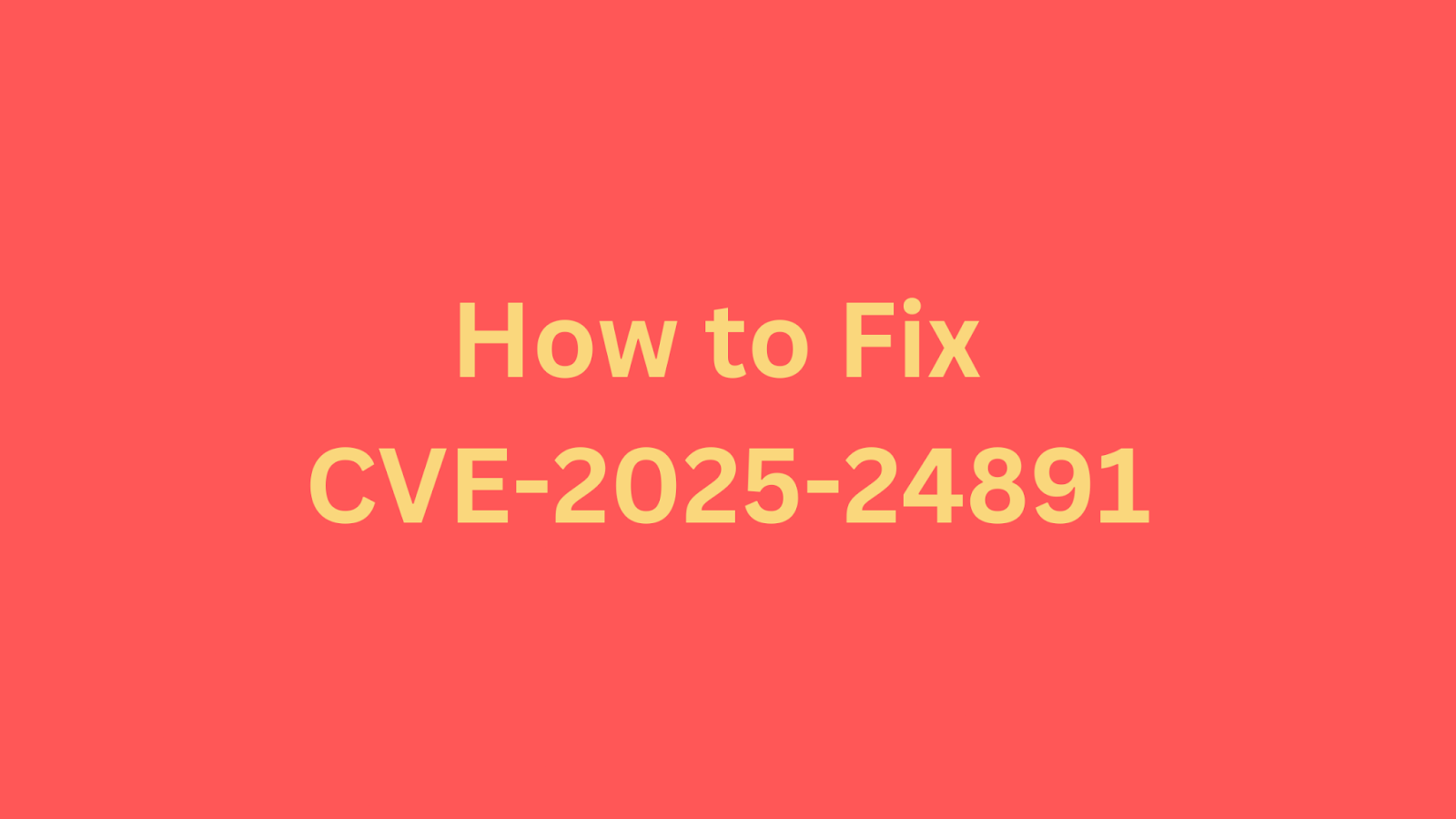Table of Contents
How to Fix CVE-2025-24891: Mitigating the Critical Path Traversal Vulnerability in Dumb Drop File Upload Application?
Recently, a critical path traversal vulnerability, identified as CVE-2025-24891, has been discovered in the Dumb Drop file upload application. This flaw allows attackers with upload permissions to overwrite arbitrary system files, potentially leading to complete system compromise. This article aims to provide security professionals with a comprehensive understanding of this vulnerability, its impact, and most importantly, how to remediate it effectively. Our goal is to equip you with the knowledge and strategies needed to secure your systems against this critical threat.
A Short Introduction to Dumb Drop File Upload Application
Dumb Drop is a file upload application designed to facilitate the transfer of files between users and a server. Typically, such applications offer a user-friendly interface for uploading files to a designated directory or storage location on the server. While this functionality is often essential for various workflows, it is also a potential entry point for vulnerabilities if not implemented securely. Dumb Drop, in its current vulnerable state, exposes a path traversal flaw which allows the application to be used maliciously. This underscores the importance of security considerations in all software development practices.
Summary of CVE-2025-24891
CVE ID: CVE-2025-24891
Description: A path traversal vulnerability in the Dumb Drop file upload application that allows users with upload permissions to overwrite arbitrary system files.
CVSS Score: 9.6 (Critical)
CVSS Vector: CVSS:3.1/AV:N/AC:L/PR:N/UI:R/S:C/C:H/I:H/A:H
This vulnerability stems from a lack of proper input validation within the Dumb Drop application. Specifically, the application does not adequately sanitize user-supplied file names before concatenating them with the intended upload directory path. This allows an attacker to craft file names that include path traversal sequences (e.g., ../, ../../) which can navigate beyond the intended upload directory and overwrite system files. Furthermore, the default configuration of the Dumb Drop container running as root amplifies the impact of this vulnerability since there are no limitations on which files can be overwritten. If authentication is disabled anyone can upload files and gain root access, if authentication is enabled, anybody with a PIN is susceptible. This flaw is present in the /upload/init endpoint where user-supplied file names are concatenated without proper sanitization.
Impact of CVE-2025-24891
The impact of CVE-2025-24891 is severe, posing a critical threat to system security. The ability to overwrite arbitrary system files can lead to the following consequences:
System Instability: Overwriting critical system files can disrupt normal system operations, leading to crashes, service failures, or even rendering the entire system unusable.
Malicious Payload Injection: Attackers can inject malicious code or scripts into files that are executed by scheduled tasks or triggered by specific service actions. This can allow for persistent and privileged code execution, giving the attacker a persistent foothold on the system.
Unauthorized Root Access: If authentication is not enabled, an unprivileged user can gain full root access to the system by overwriting files.
Confidentiality, Integrity, and Availability Compromise: The vulnerability can completely compromise the confidentiality, integrity, and availability of the entire system and its data.
Lateral Movement: This vulnerability can be a stepping stone for attackers to launch further attacks on other systems within the network, after obtaining root access.
Business Disruption: The disruption of the service, or worse, complete system take over can lead to significant financial and business implications, such as reputational damage, loss of productivity, legal implications and so on.
The CVSS v3.1 base score of 9.6 reflects the high severity of this vulnerability, due to the potential for a full system compromise.
Products Affected by CVE-2025-24891
The primary product affected by this vulnerability is the Dumb Drop file upload application. Specific versions are not mentioned in the report, therefore all versions of Dumb Drop should be considered vulnerable unless explicitly stated otherwise.
|
Product
|
Version(s) Affected
|
|---|---|
|
Dumb Drop Application
|
All versions
|
How to Check If Your Product is Vulnerable?
Identifying if your Dumb Drop application is vulnerable is crucial for initiating the remediation process. Here's how to check:
1. Examine the Source Code: The most definitive method is to review the source code of the server.js file, specifically around line 254 and 244, where the file path is being constructed. Check for insufficient sanitization or validation of the user-provided file name.
2. Path Traversal Test: Use a path traversal attempt to check the application's behavior. Send a POST request to the /upload/init endpoint with a file name that includes path traversal sequences (e.g., ../../test.txt). If the application allows the creation or overwriting of a file outside the intended upload directory, it is vulnerable.
3. Monitor File System: Use system monitoring tools like auditd on Linux to monitor the file system for any unexpected file changes, especially in sensitive locations.
4. Check Docker Configuration: Inspect the Dockerfile to identify if the application is being run as a root user, which is more vulnerable compared to the application running as an unprivileged user.
How to Fix the Vulnerability?
Securing your Dumb Drop file upload application against CVE-2025-24891 requires a combination of mitigation strategies and, if available, applying the appropriate patch. As there is no patch available, the mitigation strategies would be useful to protect the product from the vulnerability. Here are the remediation steps to follow:
1. Input Sanitization: Implement proper sanitization and validation of all user-provided file names at the /upload/init endpoint on line 244 of the server.js. This should include:
Rejecting file names containing path traversal sequences (e.g.,
../,../../).Using a secure path construction method that ensures the file path remains within the intended upload directory.
Validating the file names against a whitelist of allowed characters.
2. Principle of Least Privilege: Run the Dumb Drop container with reduced privileges, and not as root. This is a crucial step in limiting the potential damage if the vulnerability is exploited.
3. Enable Authentication: If not already in use, enable authentication for the Dumb Drop service. This will limit who can use the application and exploit this vulnerability.
4. Access Controls: Implement strict access controls, limiting upload permissions to only trusted users.
5. Web Application Firewall (WAF): Implement a WAF to filter out potentially malicious requests, especially those containing path traversal sequences. Configure the WAF to detect and block file upload requests with suspicious file names.
6. Regular Security Audits: Conduct regular security audits of your system files, application logs, and configurations to detect any unexpected changes or suspicious activities. Implement security monitoring tools to get alerts on suspicious file operations.
7. Monitor Official Channels: Regularly monitor the Dumb Drop project's official channels for any security updates or patches related to this vulnerability.
8. Disable the Service: As a temporary measure, consider disabling the Dumb Drop service if it’s not critical to operations, until a patch is available.
By implementing these measures, security professionals can significantly reduce the risk of exploitation from the path traversal vulnerability in the Dumb Drop application, protecting their systems and data from potential compromise.
Found this article interesting? Keep visit thesecmaster.com, and our social media page on Facebook, LinkedIn, Twitter, Telegram, Tumblr, Medium, and Instagram and subscribe to receive tips like this.
You may also like these articles:
How to Fix CVE-2025-0493: Critical Path Traversal Vulnerability in MultiVendorX WordPress Plugin
How to Mitigate CVE-2024-40891- Critical Vulnerability in Tenda AC8 Router Security
What is Arbitrary File Upload Vulnerability? How To Protect Form It?
A Comprehensive Guide to Assess Wi-Fi Network Using Aircrack-ng
Arun KL
Arun KL is a cybersecurity professional with 15+ years of experience in IT infrastructure, cloud security, vulnerability management, Penetration Testing, security operations, and incident response. He is adept at designing and implementing robust security solutions to safeguard systems and data. Arun holds multiple industry certifications including CCNA, CCNA Security, RHCE, CEH, and AWS Security.