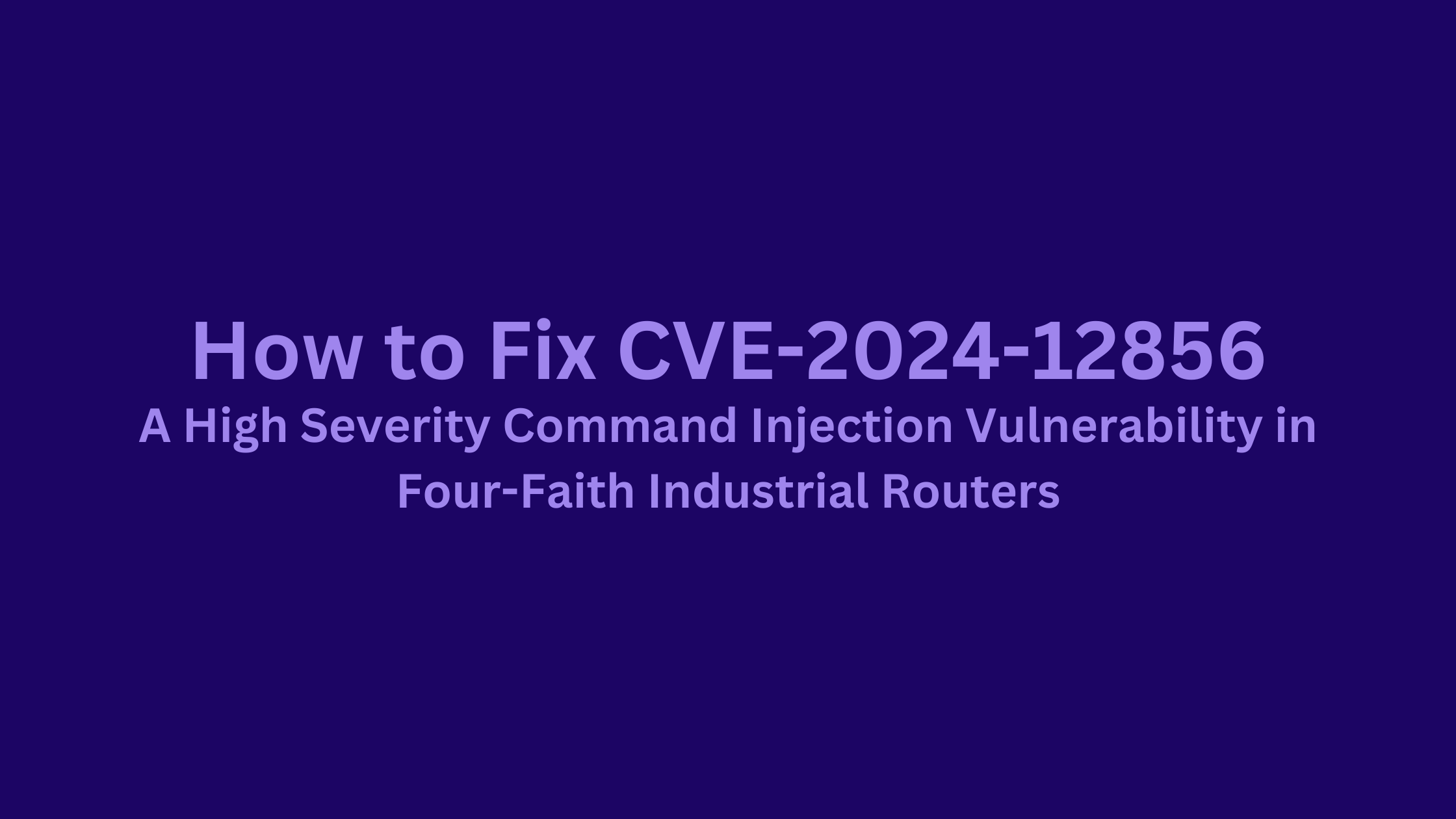Table of Contents
How to Protect Your Four-Faith Industrial Routers from CVE-2024-12856 - A Critical Remote Command Injection Vulnerability?
VulnCheck recently disclosed a critical vulnerability in Four-Faith industrial routers that is actively being exploited in the wild. The vulnerability, tracked as CVE-2024-12856, is a high-severity remote command injection flaw affecting the F3x24 and F3x36 router models with firmware version 2.0.
The vulnerability allows authenticated remote attackers to execute arbitrary operating system commands over HTTP when modifying the system time through the `/apply.cgi` endpoint. With a CVSS score of 7.2 (High), the vulnerability becomes even more critical due to the presence of default credentials, which could potentially transform it into an unauthenticated remote OS command execution issue. Approximately 15,000 internet-facing devices are estimated to be vulnerable, making this a significant security concern for organizations using Four-Faith industrial routers. In this blog post, we will explore the vulnerability's details, its potential impact, how to check if your devices are affected, and the steps to mitigate and protect your industrial routers from this critical security threat.
Introduction to Four-Faith Industrial Routers
Four-Faith Industrial Routers are robust networking solutions specifically designed for industrial and harsh environmental applications. These specialized communication devices offer reliable connectivity for industrial automation, remote monitoring, and critical infrastructure networks. The F3x24 and F3x36 series are particularly renowned for their durability, featuring rugged construction that can withstand extreme temperatures, vibrations, and electromagnetic interference.
These routers typically support multiple communication protocols, including 4G/LTE, WiFi, and Ethernet, enabling seamless integration into complex industrial networks. They provide advanced security features, cellular-to-ethernet bridging capabilities, and are widely used in sectors such as energy, transportation, manufacturing, and telecommunications. With built-in VPN support, robust firewall configurations, and flexible network management options, Four-Faith Industrial Routers have been a preferred choice for organizations requiring dependable and secure industrial communication infrastructure.
Summary of CVE-2024-12856
CVE ID: CVE-2024-12856
Description: Remote Command Injection Vulnerability in Four-Faith Industrial Routers
CVSS Score: 7.2 (High)
CVSS Vector: CVSS:3.1/AV:N/AC:L/PR:H/UI:N/S:U/C:H/I:H/A:H
The vulnerability represents a critical security flaw in Four-Faith Industrial Routers, specifically targeting the F3x24 and F3x36 models running firmware version 2.0. The core of the vulnerability lies in the `/apply.cgi` endpoint, which allows an authenticated remote attacker to execute arbitrary operating system commands when modifying the system time.
The vulnerability stems from inadequate input validation in the `adj_time_year` parameter during the system time adjustment process. By crafting a malicious POST request to the endpoint, an attacker can inject arbitrary shell commands that will be executed with the privileges of the authenticated user. The vulnerability becomes even more severe due to the presence of default credentials, which could potentially transform it into an unauthenticated remote OS command execution issue.
Exploitation of this vulnerability allows attackers to:
Execute arbitrary operating system commands
Potentially gain unauthorized access to the router
Compromise the integrity and confidentiality of the industrial network
Establish remote access through techniques like reverse shell creation
The attack can be performed by sending a carefully crafted POST request to the `/apply.cgi` endpoint, including malicious payload in the `adj_time_year` parameter. This allows an attacker to run shell commands, create network connections, or perform other unauthorized actions on the compromised router.
With approximately 15,000 internet-facing devices estimated to be vulnerable, this security flaw represents a significant risk to organizations using Four-Faith industrial routers, particularly in critical infrastructure and industrial automation environments.
Affected Products
|
Product
|
Affected Versions
|
Patched Version
|
|
Four-Faith F3x24 Industrial Router
|
Firmware 2.0
|
Pending Patch
|
|
Four-Faith F3x36 Industrial Router
|
Firmware 2.0
|
Pending Patch
|
Non-Affected Products:
Four-Faith Industrial Routers with firmware versions prior to 2.0
Four-Faith Industrial Routers with firmware versions after the upcoming patch
Other Four-Faith networking equipment not specifically listed
Important Notes:
Approximately 15,000 internet-facing devices are estimated to be vulnerable
Users should contact Four-Faith directly for specific patch information
Immediate mitigation steps are recommended for affected devices
How to Check Your Four-Faith Industrial Routers Is Vulnerable to CVE-2024-12856?
Identifying whether your Four-Faith Industrial Router is vulnerable to CVE-2024-12856 requires a comprehensive approach. Here are several methods to check for vulnerability:
1. Firmware Version Check
The most straightforward method to determine vulnerability is by checking your router's firmware version:
Log into the router's administration interface
Navigate to the system information or firmware details section
Verify the firmware version
If the version is 2.0, your device is potentially vulnerable
2. Authentication and Endpoint Verification
Perform the following checks:
Attempt to access the `/apply.cgi` endpoint
Verify if default credentials (e.g., admin/admin) are still active
Check if you can modify system time settings
3. Network Scanner and Reconnaissance
Use network scanning tools to identify vulnerable devices:
Utilize Nmap or similar network scanning tools
Scan your network for Four-Faith F3x24 and F3x36 routers
Look for devices with open HTTP/HTTPS ports
Verify firmware version and configuration
4. Vulnerability Scanner Check
Update your vulnerability management platform
Run a comprehensive network scan
Look for specific checks related to CVE-2024-12856
Identify devices matching the vulnerability profile
5. Manual Exploitation Test (Caution Advised)
Warning: Only perform this in a controlled, isolated environment
# Sample curl request to test vulnerability
curl -X POST 'http://router-ip/apply.cgi' \
-H 'Authorization: Basic base64-encoded-credentials' \
-d 'adj_time_year=$(command-to-test)&submit_type=adjust_sys_time'6. External Threat Intelligence
Check Censys or Shodan for internet-facing Four-Faith routers
Review threat intelligence feeds for CVE-2024-12856 indicators
Monitor vendor advisory channels for updated information
Recommended Action:
Prevent direct internet access
Prepare for firmware update or mitigation
How to Fix CVE-2024-12856?
Four-Faith has acknowledged the vulnerability and is working on developing a comprehensive patch for the affected F3x24 and F3x36 router models. Until an official patch is released, organizations must implement multiple mitigation strategies to protect their industrial router infrastructure.
Vendor Recommended Mitigation Steps
1. Immediate Recommended Actions
Isolate vulnerable routers from direct internet exposure
Disable remote management interfaces
Implement strict network segmentation
Change default credentials immediately
2. Network-Level Mitigation
Configure strict firewall rules
Limit access to router management interfaces
Implement IP whitelisting for router access
Use VPN for remote management connections
Temporary Workarounds
1. Credential Management
Change default admin credentials
Implement strong, unique passwords
Enable two-factor authentication if supported
Disable unnecessary user accounts
2. Access Control
# Example firewall rule to restrict router access
iptables -A INPUT -p tcp --dport 80 -s trusted_network -j ACCEPT
iptables -A INPUT -p tcp --dport 80 -j DROP3. Network Segmentation
Move routers to isolated network segments
Use VLANs to separate critical infrastructure
Implement strict network access control lists (ACLs)
Monitoring and Detection
1. Logging and Alerting
Enable comprehensive system logging
Monitor `/apply.cgi` endpoint for suspicious activities
Set up real-time alerts for unauthorized configuration changes
2. Intrusion Detection
Deploy Suricata/Snort rules to detect exploitation attempts
Use the VulnCheck-provided Suricata rule for specific detection
Patch Preparation
1. Vendor Communication
Contact Four-Faith technical support
Request specific patch timeline
Inquire about firmware update procedures
2. Patch Management
Develop a controlled patch deployment strategy
Create backup configurations before any firmware updates
Test patches in staging environments first
Long-Term Recommendations
1. Security Hygiene
Regularly update firmware
Conduct periodic security assessments
Implement continuous vulnerability scanning
Maintain an updated asset inventory
2. Incident Response
Develop a comprehensive incident response plan
Create router compromise detection procedures
Establish communication protocols for security incidents
Important Note: Organizations should treat this vulnerability with high priority, implementing multiple layers of protection until an official patch is available.
We hope this post helps explore the details of CVE-2024-12856, its summary, potential impact, and affected version, and provide guidance on how to protect your Four-Faith Industrial Routers from the flaw. Thanks for reading this post. Please share this post and help secure the digital world.Visit our website thesecmaster.com, and our social media page on Facebook, LinkedIn, Twitter, Telegram, Tumblr, Medium, and Instagram and subscribe to receive updates like this.
You may also like these articles:
How to Fix CVE-2024-20375 - A High Denial of Service Vulnerability in Cisco Unified CM?
How to Fix CVE-2024-20446 - A High Severity Denial of Service Vulnerability in Cisco NX-OS?
How to Fix CVE-2024-20419 - A Critical Password Change Vulnerability in On-Prem Cisco SSM?
Critical Arbitrary File Write Vulnerability in Cisco Secure Email Gateway (CVE-2024-20401)
Arun KL
Arun KL is a cybersecurity professional with 15+ years of experience in IT infrastructure, cloud security, vulnerability management, Penetration Testing, security operations, and incident response. He is adept at designing and implementing robust security solutions to safeguard systems and data. Arun holds multiple industry certifications including CCNA, CCNA Security, RHCE, CEH, and AWS Security.