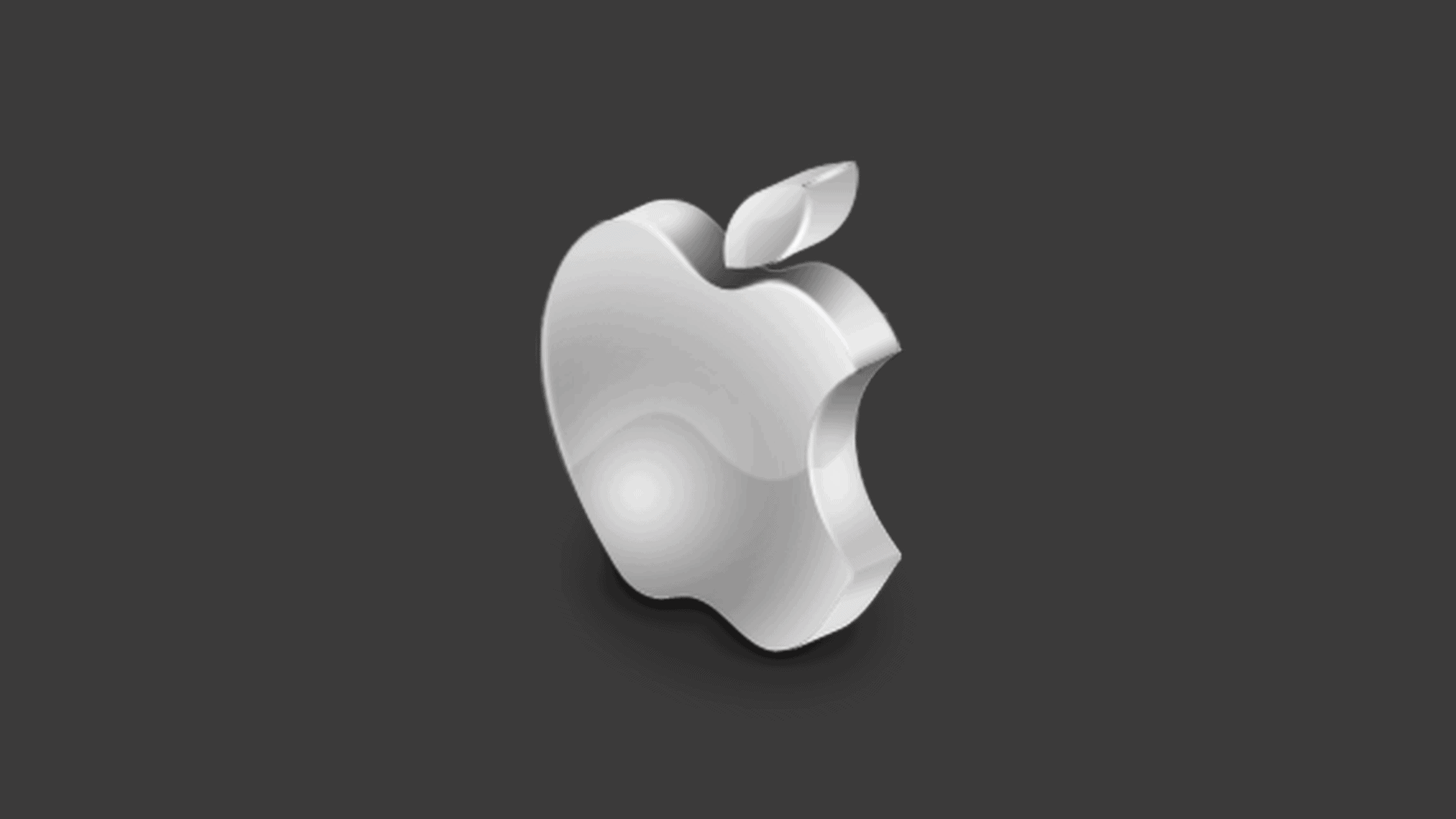Table of Contents
How to Protect Your Devices From Actively Exploited Zero-Day Vulnerability – CVE-2024-23222?
Apple recently released security updates for iOS, iPadOS, macOS, tvOS, and Safari to address a critical zero-day vulnerability that has been actively exploited in the wild. Tracked as CVE-2024-23222, this issue is a type confusion bug in the WebKit rendering engine that could enable arbitrary code execution when processing maliciously crafted web content.
According to the security advisory, Apple has acknowledged awareness of reports that CVE-2024-23222 was leveraged in attacks targeting iOS devices. While details remain scarce, users are urged to install the latest updates immediately to protect against potential attacks abusing this flaw.
What is WebRTC?
WebRTC (Web Real-Time Communications) enables real-time video, voice, and file sharing capabilities in web and mobile applications without an intermediary server.
It provides JavaScript APIs for developers to build in-browser communication solutions like video conferencing and messaging. Major tech companies support WebRTC in their web browsers.
On mobile operating systems like iOS and Android, WebRTC is a library giving native apps the same capacities. Overall, the technology facilitates adding interactive media streaming across platforms.
The Summary of CVE-2024-23222
CVE-2024-23222 is a critical severity type confusion vulnerability in the WebKit rendering engine integrated into Safari and other web browsers. This issue enables attackers to execute arbitrary code through malicious web content that manipulates how WebKit handles object types.
Successful exploitation of this flaw could enable remote code execution capabilities simply by convincing a user to visit a compromised website or interact with a specially crafted link targeting iOS, iPadOS, or macOS devices.
The vulnerability stems from insufficient input validation checks in WebKit that fail to properly verify data types. By exploiting the confusion around object types, attackers can weaponize the flaw to hijack control flow and run arbitrary malicious payloads.
Apple addressed CVE-2024-23222 by implementing improved input validation and type checks in WebKit. While details remain limited, Apple did confirm awareness of exploits actively targeting users, underscoring the critical severity and risks associated with the flaw being abused in the wild.
Apple Products Vulnerable to CVE-2024-23222
According to Apple’s security update notes, the following Apple devices are vulnerable to CVE-2024-23222 prior to installing the latest software updates:
iPhone 8 and later
iPad Pro 12.9-inch 1st generation and later
iPad Pro 10.5-inch
iPad Pro 11-inch
iPad 5th generation and later
iPad Air 3rd generation and later
iPad mini 4 and later
Additionally, the flaw affects these Apple operating systems:
iOS versions prior to 17.3
iPadOS versions before 17.3
macOS Monterey and earlier
macOS Ventura prior to 13.6.4
tvOS versions earlier than 17.3
Safari web browser versions older than 17.3 are also impacted across macOS installations.
Essentially all supported iPhone, iPad, Mac, and Apple TV hardware models are vulnerable if running outdated software lacking the CVE-2024-23222 security patch. Users must update to the latest iOS, iPadOS, macOS, tvOS, and Safari releases to fully mitigate the risk.
Defending Against CVE-2024-23222
Apple has released software updates addressing CVE-2024-23222 for the following products:
iOS 17.3 and later
iPadOS 17.3 and later
macOS Ventura 13.6.4 and later
tvOS 17.3 and later
Safari 17.3 and later
Users should install the latest releases on all iPhone, iPad, Mac, and Apple TV devices to patch this vulnerability. Go to Settings > General > Software Update and turn on automatic updates to get fixes promptly.
Additionally, exercise caution around suspicious websites and links that could harbor exploits. Only visit reputable sites and avoid clicking questionable content. Use security tools like antivirus software and firewalls as well to detect threats.
Staying informed about the latest security advisories can help users understand emerging device risks and how to address them. While patches prevent specific exploits, continuing best practices like updating regularly, backing up data, and enabling protections is key to reducing the attack surface.
We hope this post helps you know how to protect your Apple devices from actively exploited Zero-Day vulnerability- CVE-2024-23222. Thanks for reading this post. Please share this post and help secure the digital world. Visit our website thesecmaster.com, and our social media page on Facebook, LinkedIn, Twitter, Telegram, Tumblr, Medium, and Instagram and subscribe to receive updates like this.
You may also like these articles:
How to Fix CVE-2023-7024 – A New Heap Buffer Overflow in WebRTC Component of Chrome?
How to Fix CVE-2022-4135- A Heap Buffer Overflow in GPU Component of Chrome
How To Fix CVE-2022-3075- A New 0-day in Google Chrome Browser
14 New Chrome 0-Day Vulnerabilities – Update Your Chrome Immediately
How to Fix CVE-2022-4262- A Type Confusion Bug in the V8 JavaScript Engine in Chrome
Arun KL
Arun KL is a cybersecurity professional with 15+ years of experience in IT infrastructure, cloud security, vulnerability management, Penetration Testing, security operations, and incident response. He is adept at designing and implementing robust security solutions to safeguard systems and data. Arun holds multiple industry certifications including CCNA, CCNA Security, RHCE, CEH, and AWS Security.