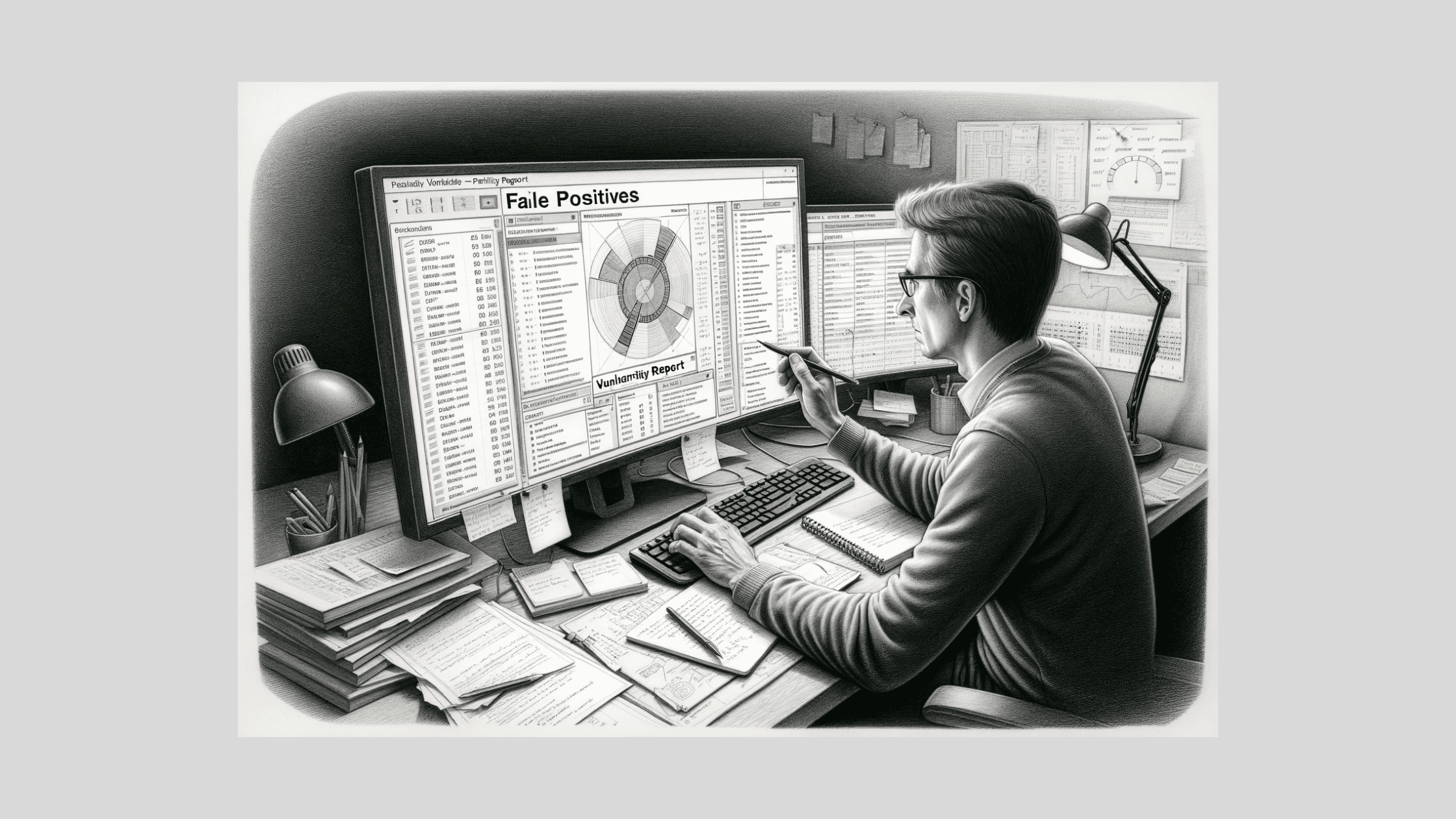Table of Contents
How I Identified False Positives in the Vulnerability Report and What are the Common Reasons For False Positives?
InfoSec |
As a security analyst, one of my key responsibilities is to run vulnerability scans on my client’s network to identify any weaknesses that could be exploited by attackers. However, these scans don’t always provide 100% accurate results. I routinely come across findings that appear to be vulnerabilities but on further investigation turn out to be false positives.
In this post, I will walk you through my process of identifying false positives in vulnerability reports and share the most common reasons for false positives based on my experience.
What is a False Positive in Vulnerability Scanning?
Before we dive deeper, let’s first understand what constitutes a false positive.
A false positive occurs when a vulnerability scanning tool reports a vulnerability that doesn’t actually exist. It incorrectly flags a system or application as being vulnerable when it is not.
For example, the scanning tool may report that a certain version of OpenSSL on a web server is vulnerable. But on investigation, you find that the reported version is not actually installed on that server. This would be marked as a false positive.
My Step-by-Step Process for Investigating Potential False Positives
Whenever I come across a finding that seems suspicious, I don’t blindly mark it as a false positive. Identifying false positives requires thorough investigation.
Here are the steps I follow for each potential false positive finding:
1. Understand How the Vulnerability is Detected
The first thing I try to figure out is how the scanning tool detected the reported vulnerability. Does the tool provide any specifics on what it looked for and where?
For example, if a vulnerable file is reported, the tool may specify the file path and version. This information can help me validate if the vulnerable component actually exists on the target system.
If these details are not available, I check the tool’s documentation or knowledge base for more information on how that particular type of vulnerability is identified.
2. Research the Vulnerability
My next step is to research the reported vulnerability itself. I check reputable vulnerability databases like CVE and NVD to understand what the exact weakness is and how it can be verified.
I gather as much technical information as possible on characteristics like affected software/versions, vulnerable code, attack vectors, remediation etc. This equips me with the knowledge needed to validate if the vulnerability applies to the target system.
3. Look for Evidence of Vulnerability on the System
Armed with an understanding of how the vulnerability manifests, I directly look for evidence of its existence on the target system.
If it’s a vulnerable file, I check if that file version is actually installed. If it’s a missing OS patch, I verify the patch status. I may need to dig through files, configurations, registry entries etc. to confirm whether the vulnerability can be triggered.
Essentially, I try to answer the question – Does the vulnerable component reported even exist on the target system?
4. Reach Out to Development/Operations Teams
There are times when I am unable to determine if a finding is a true or false positive. In such cases, I reach out to the application development or operations team managing that system.
I ask them to check for the specific vulnerable component and provide any evidence that it does not exist. If I receive confirmation that the vulnerability is not real, only then do I classify the finding as a false positive.
4 Common Reasons Why False Positives Occur
While investigating numerous potential false positives over the years, I discovered some common patterns in why they occur:
1. Residual Artifacts Remaining After Uninstalls
One of the most frequent reasons for false positives is remnants of applications that were once installed but have since been uninstalled.
When you uninstall a program, the executable files may be removed but settings and caches with vulnerable code can still remain in system directories.
Scanning tools detect these vestiges and report vulnerabilities that simply don’t apply anymore.
I’ve seen cases where uninstalled plugins, browser caches, disabled services etc. have led to false alarms.
2. Illogical Installation Paths
Most applications are installed in standard system directories like Program Files for Windows and opt or usr/local for Linux.
However, installations done without admin privileges may be redirected to user directories like Documents or Downloads. Since scanning tools expect applications in standard paths, they miss them during the scan.
Later while scanning the user directories, they report these applications as rogue or unmanaged, mistaking them for malware or unauthorized software.
3. Multiple Versions of Software Present
Another scenario commonly causing false positives is multiple versions of the same software coexisting on a system.
For example, an upgraded MySQL instance may be running while an older MySQL version still remains installed. The scanner reports vulnerabilities in the older inactive version which is actually not in use.
Similarly, newer patch levels of applications contain security fixes for older vulnerable code. Scanners may falsely report vulnerabilities from previous versions that simply don’t apply anymore.
4. Reuse of Vulnerable Software Components
Most software is built by integrating several open source and third party components like OpenSSL, Log4J, Spring etc.
Scan reports often highlight vulnerable versions of such integrated components without specifying what application is using it.
During my investigation, I have to explicitly find out what software relies on that component and check if the application itself has been updated to incorporate patched component versions.
Bottom Line
False positives demands that security teams thoroughly investigate scan findings instead of blindly trusting tool outputs.
By following the step-by-step process and understanding reasons behind false positives, analysts can dramatically improve their vulnerability management programs.
Proactively identifying and eliminating false positives ensures actual vulnerabilities get addressed before attackers exploit them. I hope this post helps you enhance your vulnerability reporting and remediation workflows.
We hope this post helped in learning about how i identified false positives in the vulnerability report and what are the common reasons for false positives. Thanks for reading this post. Please share this post and help secure the digital world. Visit our website, thesecmaster.com, and our social media page on Facebook, LinkedIn, Twitter, Telegram, Tumblr, Medium, and Instagram and subscribe to receive updates like this.
Arun KL
Arun KL is a cybersecurity professional with 15+ years of experience in IT infrastructure, cloud security, vulnerability management, Penetration Testing, security operations, and incident response. He is adept at designing and implementing robust security solutions to safeguard systems and data. Arun holds multiple industry certifications including CCNA, CCNA Security, RHCE, CEH, and AWS Security.