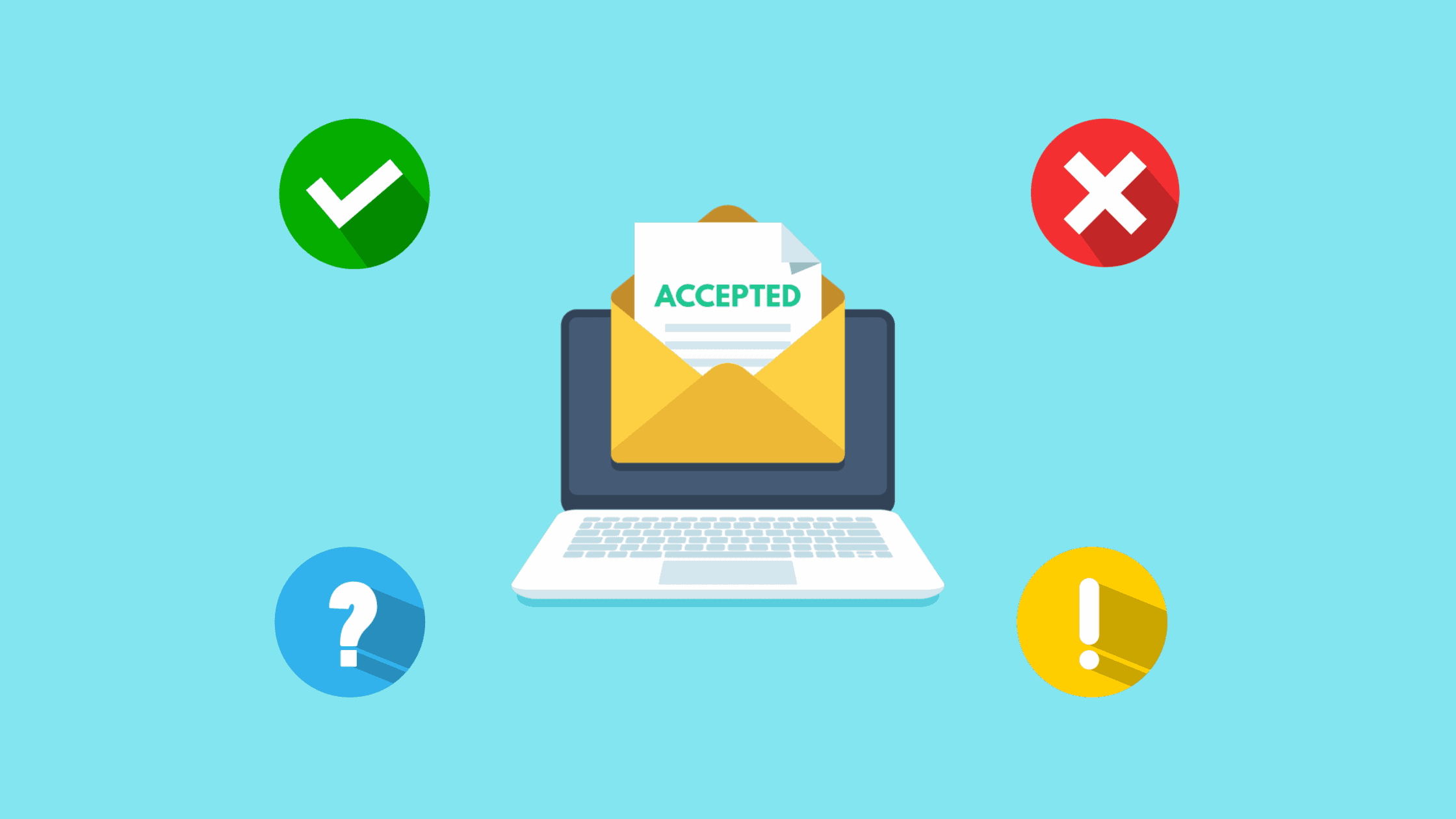Table of Contents
What Is Email Authentication? Why Email Authentication Is Important? How Does Email Authentication Work?
Email is one of the most efficient methods used for personal use to professional requirements. Despite being the fastest, most accessible, and easy of use. 90% of cyber-attacks happen through phishing emails. As per the statistics, a new phishing site is created every 20 seconds on the internet. A huge amount of money is lost from small size to large corporates that fall for email attacks. This is the major reason an email should be authenticated thoroughly before it is received by the receiver.
In this post, we will discuss what is email authentication, why email authentication is important. We will also discuss what is SPF, DKIM, and DMARC and how does email authentication work.
What Is Email Authentication?
Email authentication is when an email is sent to the recipient, it should be authenticated before delivery, i.e., The mail should be from an authentic source. That is, it should not be forged before delivery. Email authentication provides assurance to mail servers like Gmail, Outlook, etc., that the email was never faked or forged while in transit, and they also give information on the spoofed email as well.
Email authentication is to protect users from spoofing, spam, phishing, and other malicious activities. It verifies the email header and inspects the “from” field that it came from the sender, which is listed. The email header is not visible in normal email content, which means the end user quality of mail will not be affected even when the authentication protocols are established.
SMTP (Simple Mail Transfer Protocol ) Itself will not give any email authentication. It requires SPF, DKIM, and DMARK protocols to add additional layers of security.
What is Email Spoofing?
In simple words, spoofing is when the attacker pretends to be someone else. Email spoofing is when the mail looks like it came from a legitimate trustable source, but the mail is from spammers who try to steal valuable data by impersonating the trustable sender. Spammers often create a fake similar-looking website with a login page to harvest credentials or links where they deliver malware.
Credits: Crowdstrike
The sender’s account is not getting hacked for email spoofing. It is just that the spammer makes the mail look like it came from the sender. In these spoof attacks, the spammer alters the REPLY-TO, RETURN-PATH, and FROM fields.
Credits:
Tips for identifying spoofed emails:
Verify the full email header in case you feel suspicious of the legitimacy of the email
The email address not matching with sender’s name
Mismatches in the content of the email or the urgency of the sender to take immediate action.
Compare the “RECEIVED” line in the email header with the displayed email address
Check “RECEIVED-SPF” is ‘pass,’ if not, it is most likely to be spoofed if it says fail or soft fail.
If the organization uses DMARK or DKIM, it will also show If the mail is authenticated or not.
How Does Email Authentication Work?
Email authentication validates multiple parameters like ownership of the domain from message transfer agents, email origin, etc. Every email is sent via a domain or a subdomain, and the authentication protocols are in the DNS (Domain Name Service) records of the sending domains.
To authenticate, the sender and receiver mail servers communicate with each other crosschecking the protocols in the DNS.
The process is as follows:
The sender or domain owner sets the rule which authenticates email send on behalf of the sender/domain.
The rules will be configured and published in the sender mail server and other technical infrastructures.
The newly configured rules will be added to DNS records as well for each sender domain.
The receiver server checks up on the authentication rules established by the sender domain and decides what needs to be done.
The receiver domain hence decides what needs to be done to the mail, which leads to delivery, quarantine, or reject the mail.
Email authentication protocols also help in identifying malicious domains and IP addresses which makes it more efficient.
What Are the Protocols Used for Email Authentication?
Email is built on a simple mail transfer protocol (SMTP) where we send and receive messages. However, SMTP cannot validate the identity of the sender, and that is when the email authentication protocols come into the picture.
During the early 2000s, while the number of email frauds increased, SPF and DKIM were established and widely accepted. Later DMARC was added as an additional layer of security.
BIMI is the latest addition.
These four protocols have provided a standard for email clients such as Gmail, Outlook, etc., making it easier for email marketers to not have to follow different protocols.
SPF (Sender Policy Framework):
The sender policy framework protocol does verification on the ‘return-path’ of an email by double-checking if it matches the specific IPs and sources listed by the domain owner. The Receiver look-up these details and authenticate the mail by authorizing which IP and hostname can are provided by the user.
SPF enables the receiver mail server to verify the authorized IP address, and SPF is added as a DNS TXT entry. SPF fail would mark a mail as spam.
DKIM (DomainKeys Identified Mail):
DomainKeys Identified Mail (DKIM) adds a cryptographic signature to the message so that the receiving mail server can verify no alteration of mail is done in transit.
DMARC (Domain-based Message Authentication, Reporting, and Conformance)
Domain-based Message Authentication, Reporting, and Conformance (DMARC) is a standard authorization protocol that ties up DKIM and SPF to a common framework. DMARC tells the domain owner what action should be taken in the mail if SFF and DKIM fail the authorization test.
BIMI (Brand Indicators for Message Identification)
Brand Indicators for Message Identification are the additional layer of authentication that provides a more visual inbox experience to the recipients. BIMI will provide the brand logo to be visible in the mail so that the receiver can easily identify if the sender is trusted.
Credits: email on acid
Importance of email authentication
Let us discuss on what are the benefits of email authentication:
Protecting customers and trusted clients
Brand Reputation
Email deliverability rates
It is particularly important for an organization to have the trust of its customers to stay in the business, even if the sender is not responsible for the scam, the customer might get hesitant to continue business with the company.
Phishing emails that redirect to fraudulent domains for collecting sensitive information from the users and using it for malicious purposes severely affect the brand reputation of an organization. Email authentication will help to avoid phishing emails.
Email delivery rates can have a direct relation with email authentication. When the authenticity of the mail can be confirmed by the service providers it can be confidently delivered to the clients.
I believe this post helped in understanding what is email authentication and why email authentication is important, also we went through what is SPF, DKIM, and DMARC and how does email authentication work. Thanks for reading this post. Please share this post and help to secure the digital world. Visit our social media page on Facebook, LinkedIn, Twitter, Telegram, Tumblr, Medium & Instagram, and subscribe to receive updates like this.
You may also like these articles:
Aroma Rose Reji
Aroma is a cybersecurity professional with more than four years of experience in the industry. She has a strong background in detecting and defending cyber-attacks and possesses multiple global certifications like eCTHPv2, CEH, and CTIA. She is a pet lover and, in her free time, enjoys spending time with her cat, cooking, and traveling. You can connect with her on LinkedIn.