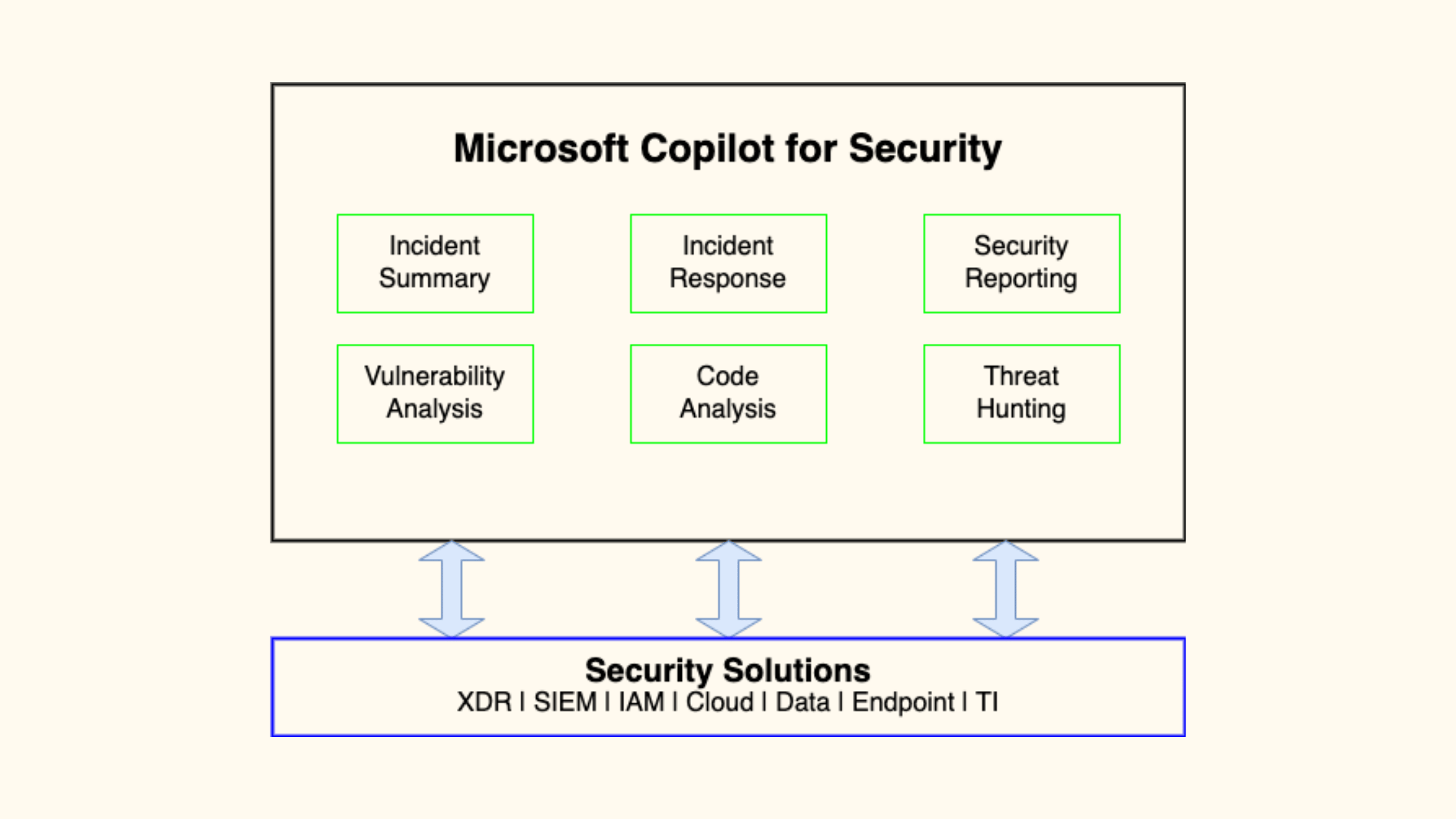Table of Contents
What is Microsoft Copilot for Security, What Can You Do With It?
In the ever-evolving landscape of cybersecurity, managing threats, responding to incidents, and protecting valuable assets is becoming increasingly complex. With a constant barrage of alerts, rapidly changing attack vectors, and a shortage of skilled personnel, cybersecurity teams are under tremendous pressure to maintain a secure environment. This is where Artificial Intelligence (AI) comes into play, and one such powerful AI tool is Microsoft Copilot for Security. Designed specifically to address the challenges faced by security professionals, Microsoft Copilot for Security combines AI capabilities with deep security insights to automate repetitive tasks and provide actionable intelligence. In this article, we will explore what Microsoft Copilot for Security is, its features, and how it can be leveraged to streamline security operations and enhance overall security posture.
Addressing Cybersecurity Challenges with AI
Modern organizations face numerous challenges in maintaining robust cybersecurity defenses. Some of the most common challenges include:
Volume of Security Alerts: Security teams are often overwhelmed by a high volume of alerts generated by various security tools. Many of these alerts are false positives, but each must be triaged to ensure no real threats are missed. This is time-consuming and can lead to alert fatigue, causing real threats to be overlooked.
Skills Gap: There is a shortage of experienced cybersecurity professionals who have the expertise to handle complex incidents and manage a diverse range of tools and platforms. The lack of skilled personnel puts organizations at risk, as threats may not be detected or mitigated promptly.
Complex Attack Surfaces: As organizations embrace digital transformation and move to cloud-based environments, the attack surface expands. This makes it difficult for security teams to keep up with potential vulnerabilities across different systems, networks, and applications.
Manual Processes: Many security tasks, such as Incident prioritisation, incident investigation, report generation, and threat analysis, are still performed manually. This not only increases the time required to resolve issues but also increases the potential for human error.
An AI-driven assistant like Microsoft Copilot for Security can help address these challenges by automating repetitive tasks, providing real-time threat intelligence, and supporting security analysts in their day-to-day activities.
What is Microsoft Copilot for Security?
Microsoft announced a series of products, such as Copilot for Windows, Microsoft 365, Dynamics 365, Power Platform, GitHub, and Copilot for Security. Our goal in this article is to learn more about Microsoft Copilot for Security.
Microsoft Copilot for Security is an AI-powered virtual assistant specifically designed to support cybersecurity professionals. By leveraging AI and machine learning models, Copilot for Security assists security teams in identifying, investigating, and responding to threats more efficiently. It acts as a companion that can execute a wide range of security tasks, such as summarizing security incidents, investigating suspicious activities, generating reports, and even hunting for potential threats.
With Microsoft Copilot for Security, organizations can enhance their security operations by:
Reducing the time to identify and respond to security incidents.
Providing actionable insights based on real-time data and analysis.
Automating repetitive and mundane tasks, freeing up time for security analysts to focus on strategic activities.
Microsoft Copilot for Security integrates seamlessly with various Microsoft security products, such as Microsoft Defender, Intune, and Entra, as well as third-party platforms like ServiceNow and Splunk. This enables a cohesive and holistic approach to managing security operations.
Accessing Microsoft Copilot for Security
Microsoft provides two different ways to access Microsoft Copilot for Security:
Standalone Experience: Users can access Microsoft Copilot for Security through its dedicated portal at securitycopilot.microsoft.com. This experience is similar to using ChatGPT, where users can enter prompts, ask questions, and interact with the AI assistant to perform various security tasks.
Embedded Experience: Copilot for Security can also be accessed within Microsoft's security solutions, such as Microsoft Defender, Intune, Entra, and Purview. This embedded experience allows users to utilize Copilot's capabilities directly within the context of these products, making it easier to incorporate AI-driven insights into their existing workflows.
What You Can Do with Microsoft Copilot for Security?
Microsoft Copilot for Security offers a wide array of functionalities that enable security teams to enhance their operations. Some of the core capabilities include:
What You Can Do with Microsoft Copilot for Security
Microsoft Copilot for Security offers a wide array of functionalities that enable security teams to enhance their operations. Some of the core capabilities include:
Summarizing Security Incidents: Copilot for Security can quickly review and summarize security incidents, providing a comprehensive overview of what happened, the severity of the incident, and suggested remediation steps. This helps security teams save time and focus on high-priority tasks.
Investigating and Responding to Incidents: By leveraging its integration with Microsoft Defender Threat Intelligence and other security tools, Copilot can assist in investigating incidents by providing detailed insights into the nature of the attack, affected systems, and recommended response actions.
Writing Security Reports: Copilot for Security can generate detailed security reports based on incident data. These reports can be used to inform stakeholders, provide evidence during audits, or support post-incident analysis.
Analyzing Vulnerability Impact: Copilot can evaluate the impact of a vulnerability on the organization’s environment. By referencing the Common Vulnerabilities and Exposures (CVE) database and leveraging threat intelligence, it can determine the potential severity of a vulnerability and suggest appropriate mitigation strategies.
Analyzing Suspicious Code: If a piece of code or script is suspected to be malicious, Copilot can analyze it to identify potential threats, highlight suspicious patterns, and suggest whether the code should be blocked or allowed.
Generating Scripts for Threat Hunting: Copilot can create custom scripts for threat hunting, making it easier for security teams to proactively identify potential threats and vulnerabilities within the organization’s environment.
Real-World Scenarios
To illustrate the capabilities of Microsoft Copilot for Security, let's consider a couple of real-world scenarios:
Scenario 1: Investigating a Phishing Attack A security analyst receives an alert about a potential phishing email that has been delivered to multiple employees. The analyst uses Copilot for Security to analyze the email headers, attachments, and URLs within the email. Copilot quickly identifies that the email is part of a known phishing campaign and provides recommendations for quarantining the email, alerting affected users, and blocking the sender.
Scenario 2: Handling a Ransomware Attack After detecting unusual file encryption activity on a server, the security team leverages Copilot for Security to investigate the incident. Copilot identifies the ransomware variant, provides a list of compromised files, and suggests steps to isolate the affected systems. It then generates a detailed report for the incident response team to review.
By integrating Microsoft Copilot for Security into their workflows, organizations can significantly reduce the time to respond to incidents, improve the quality of their investigations, and ultimately strengthen their security posture.
Conclusion
Microsoft Copilot for Security is a powerful AI-driven tool that supports cybersecurity professionals in navigating the complex world of threat management and incident response. By automating repetitive tasks, providing real-time insights, and integrating seamlessly with Microsoft and third-party security solutions, Copilot for Security empowers organizations to defend against cyber threats more effectively. As AI continues to evolve, tools like Microsoft Copilot for Security will play a critical role in shaping the future of cybersecurity, enabling security teams to work smarter and respond faster to emerging threats.
We hope this article helps you learn about what Microsoft Copilot for Security is, its features, and how it can be leveraged to streamline security operations and enhance overall security posture. Visit our website, thesecmaster.com, and our social media page on Facebook, LinkedIn, Twitter, Telegram, Tumblr, Medium, and Instagram and subscribe to receive tips like this.
You may also like these articles:
Arun KL
Arun KL is a cybersecurity professional with 15+ years of experience in IT infrastructure, cloud security, vulnerability management, Penetration Testing, security operations, and incident response. He is adept at designing and implementing robust security solutions to safeguard systems and data. Arun holds multiple industry certifications including CCNA, CCNA Security, RHCE, CEH, and AWS Security.